3D Modeling in Maya for Beginners by Ilya Khlynin
Release date:2023, July
Duration:02 h 54 m
Author:Ilya Khlynin
Skill level:Beginner
Language:English
Exercise files:Yes
Autodesk Maya stands out as one of the most popular software packages for 3D modeling and more.
In this course, we will delve into the intricacies of working with this remarkable program from the ground up.
When venturing into 3D modeling, it is crucial to acquire knowledge in a sequential manner. Gradually understanding basic concepts, primitives, the interface, and more can save a lot of time compared to relying solely on platforms like YouTube. As someone who is self-taught and began the journey with books and videos, I certainly appreciate this approach.
Designed specifically for beginner 3D modelers, this course focuses on a step-by-step breakdown of the interface, essential concepts, and tools within the program.
We will cover and explore:
- Project creation
- Essential setup for working
- Interface
- Navigation and orthographic views
- Grid and primitive settings
- Working with the Channel Box
- Transformation properties
- Resetting transformation properties
- Basic tools and their settings (Move, Rotate, Scale)
- Working with object pivots
- Grouping
- Duplication
- Basic render settings
- Array creation
- Working with curves and NURBS surfaces
- Viewport settings
- Polygonal object components
- Various selection techniques
- All modeling tools and their settings (bevel, extrude, bridge, target weld, etc.)
- Understanding double vertices and normals
- Cleaning up the model
- History and its usage
- Soft and hard edges and object shading
- Snapping
- Quad draw
Following that, we will engage in numerous practice exercises:
- Snowman
- Spiral and regular staircase
- Rotunda
- Elephant
- Ammo box for games
- Button
- Katana
- Car tire
All of this knowledge will assist you in overcoming the challenges of entering the 3D modeling profession, providing diverse practice with interesting techniques that can be later applied to your own projects.



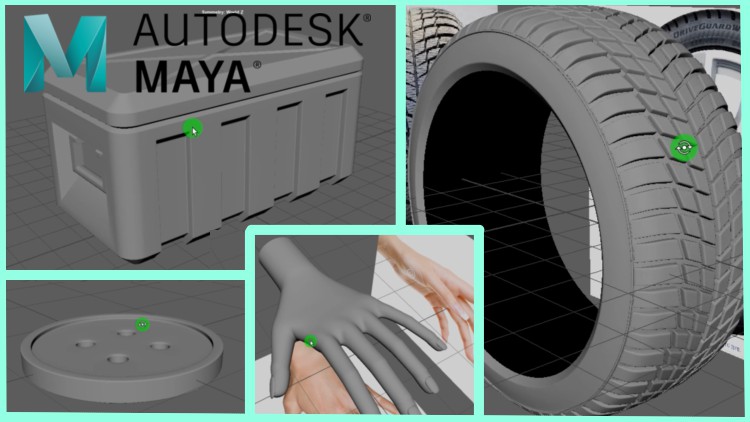

 Channel
Channel





