The Environment Artist’s Survival Kit
Release date:2021
Author:André Felipe de Melo Mecheto
Skill level:Beginner
Language:English
Exercise files:Yes
Environment Art is Hard.
Especially as a beginner, like yourself. There are a ton of workflows out there, and it can be very confusing for a beginner who is just trying to get a handle on the basics.
That’s why the Survival Kit was created.
This is an incredibly in-depth guide to environment art that was designed for beginners to help them get over the frustration of learning new workflows – and to show you the exact steps you need to take to start creating beautiful scenes in Unreal Engine, and other industry-standard software.
This course is different.
Blindly following instructions isn’t a very effective way to learn.
The Environment Artist’s Survival Kit was designed so that you aren’t copying a scene another artist made. Each student will have time after each lesson to go off on their own and use what they learned to create their OWN art, unique to them.





 Channel
Channel




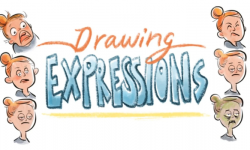

03 – Setting up RVTs – Part 1
This video is not complete, it is 7 minutes long but here it is only 1 minute. Please check
Thanks a lot!
Seconding this. It’s missing an essential part with configuring the RVTs, which might cascade with issues following the course. Anyone have the full clip?
04 – Part 4 – Zbrush Sculpt Timelapse.mp4 is just 3 second and Intro to Wind Wisps VFX section is not here
Guys, I think the artist’s name is wrong. His name is Thomas, from Stylized Station.
The distributor is Thomas, but the artist who’s teaching the course is actually André.
Hey! I’m the artist, my name is André, the owner of Stylized Station is thomas.
Hey! I’m the artist’s name is André, the owner of Stylized Station is thomas.
thank you very much for this, i really appreciate it. Do you guys happen to have the toon shader for Unity by Wingfox by any chance?
https://www.wingfox.com/c/8443
Thank you so much for uploading this!!
The Intro to Wind Wisps VFX section is missing from the original unfortunately but thanks again for providing these content!
Does anyone have a fix for this?
https://www.wingfox.com/c/8642
Porfa
An update to this course is much appreciated Cause some parts are missing.
Hi. I cant download this pack “02 Asset Creation P1_Fluffy Trees”. Can you fix this please?
Setting up RVTs – Part 1 is is not complete