Power Up Your 3D Animations Using Animation Curves in Cinema 4D
Release date:2022, October
Author:Stereo Stan
Skill level:Beginner
Language:English
Exercise files:Yes
About This Class
Learn how to use animation curves in Cinema 4D to give your 3D animations fun & stylized movements!
This class is useful to anyone who wants to tackle a variety of animated 3D objects that:
- Scale-up and overshoot
- Bounce
- Jump up, flip and squish
- Flop and bounce
- Swing on a rope
- Have paper falling through the air!
You will learn how to make your 3D animations in Cinema 4D smooth, stylized and sensational!
How? By mastering animation curves that power your easing.
Working as a 3D animator every day I have been asked to animate a wide variety of objects. This made me realize how important easing is when trying to get that animation to look not only correct but also give the movement some style that is fun to watch.
When your animation curves look nice and neat, the animation looks nice and smooth.
You will also learn:
- Fundamental animation principles applied in 3D.
- Cinema 4D’s timeline specifically understanding how animation curves affect your animations with some extra tips and tricks on the timeline editor.
- How to animate a variety of different types of objects of varying mass and shape.
The skills in this class can be applied to other types of animation programs like After Effects or really any type of animation program that uses keyframes and animation curves.
Basic knowledge of the Cinema 4D interface is helpful. I am using Cinema 4D R25 but you could use any version to complete this course, keeping in mind the interface will look slightly different.
If you are an animator, I hope this class will help you tackle a lot of the animations you battle day in and day out like a champion!
Let’s get into this!



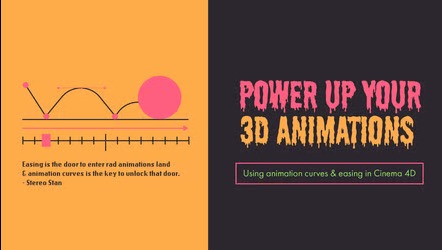

 Channel
Channel





