Introduction to Blender Part 2 – Texturing and Lighting by Surface Designs
Release date:2023
Author:Surface Designs
Skill level:Beginner
Language:English
Exercise files:Yes
In the second part of our stylized modeling course, you will learn how to light, texture, and render a lighthouse scene. The focus will be on creating a simple and easy-to-follow lighting setup and applying textures to enhance the scene. You will also learn some basic compositing tricks to further enhance the final render.
Throughout this part of the course, you will gain practical experience in lighting techniques, texture mapping, and rendering settings to bring your lighthouse scene to life. Our instructors will guide you through the process, providing step-by-step instructions and demonstrations, making it accessible and enjoyable for beginners and those with some experience in 3D modeling.
By the end of this part of the course, you will have a solid understanding of how to effectively light, texture, and render a stylized lighthouse scene, and you will have acquired additional compositing skills to enhance your final renders. Join us in this exciting journey as you continue to build your skills in 3D modeling and rendering!





 Channel
Channel


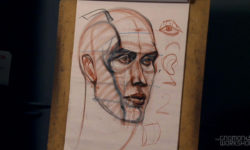



Please, do “Creating a Production Ready Character in Blender” by Jeannot Landry It’s in pluralsight