The Shading Course – Fundamentals of Realism, Light & Shadow
Release date:2022
Author:Dorian Iten
Skill level:Beginner
Language:English
Exercise files:Yes
Learn how to draw realistic light & shadow.
The Shading Course is an 8-week online course. And so much more than that! It is a transformative experience built on my 10+ years of experience in teaching and coaching artists.
In the course, I’ll guide you through 20+ exercises that help you develop an intuitive understanding of light.
This course will change the way you draw. You’ll understand why some of your previous drawings/paintings have turned out looking flat or somehow “wrong”. Understanding light is a superpower, and I’m so looking forward to seeing what you’ll create with it!
What you will learn
1. How to Use Maquettes
Learn how to create digital and physical shading references to bring your imaginative artwork to the next level.
2. Understand Scene Lighting
Learn how to use light probes to analyze the lighting in a scene and create believable shading, even when shading from imagination.
3. How to Show Form
Learn how to think like a sculptor and use 7 methods for maximizing the sense of three-dimensional volume in your drawings.
4. How to Invent Shading
Learn how to create realistic shading from imagination.
5. How to Control Tonal Value
Learn how to organize tonal values, how to see values more accurately, and how to deal with the limited tonal range of your medium.
6. How to Create Realistic Shading
Learn how light interacts with form to create luminous, clean shading. Develop the technical skills necessary to produce professional artwork.





 Channel
Channel

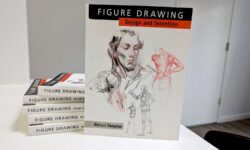

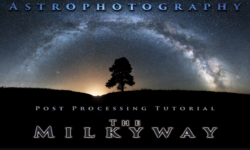


Hello,
Is it possible to get this from gumroad: https://follygon.gumroad.com/l/psgkK
I would really appreciate it, thank you in advance.
https://www.proko.com/course/how-to-draw-fantasy-female-figures/overview can we get this one too pleaseee
Hi! Some videos are repeating and missing, like in Module 4 for ex.
Hi, is this one complete because the files look messed up? Some files are there multiple times and those also have the same size. When i extract the subtitles then those video’s dont match up also.
halo i see repeated 13 “05. Practice – Light Eggsperiments” files that replace some in the course and make it missing. can you fix it thanks?
some missing file that i see
Module 2 – How to See Light Effects
06. Practice: ModFac Hunting
07. Practice: Simple AO Study
08. Practice: Complex AO Study
Module 3 – How to Control Values
05. Practice: 4-Tone Value Study
06. Practice: Tone Value Study
Module 4 – How to Create Realistic Shading
03. Practice: Halftone Quiz
04. Practice: Identifying Halftones
05. Practice: The Perfect Egg
06. Practice: Shading Creatures
Module 5 – How to Use Light Probes
05. Practice: De-Highlighting
Hi, in modules 2, 3 and 4 there are a bunch of ’05. Practice – Light Eggsperiments’ in place of the other practice files
Hi! Some videos are missing, repeating and have the wrong preview names.
Hi! Can you fix missing parts, please?
Same here, it seems that there are repeated files.
Will you be able to find the time to fix the errors in this course whenever you’re free? id be oh so grateful <3 <3
Hey please upload the drawing basics course by proko, although it’s more than enough that you are providing it’s very wierd to ask you for something but if you can please
Please fix this
hello, will you be able to upload the course ”Classical Portraiture Techniques and Concepts by Stephen Bauman”? it is from the website of Proko … thanks anyway
The video is not missing. please check the original website at https://www.proko.com/course/the-shading-course/lessons. Any missing videos are only 14 seconds long, and they are just assignment files that are available in[Proko] The Shading Course – Fundamentals of Realism, Light & Shadow.7z (sorry for the bad English)
some missing file that i see
Practice: Building Blocks (The link has nothing to do with the one that is uploaded)
Module 7 Feedback – 22 Dec 2021