Professional product retouching in Photoshop
Release date:2021
Author:Marcin Mikus
Skill level:Beginner
Language:English
Exercise files:Yes
If you ever wanted to learn high end product retouching this is your chance.
In this course I am going to show you product retouching on few different examples from start to finish. We are going to retouch such things as dirt, scratches, clay, surfaces and many other parts of the images.
The best part of this class is the face that I share with you images used in this course so you can follow along and practice at your own pace.



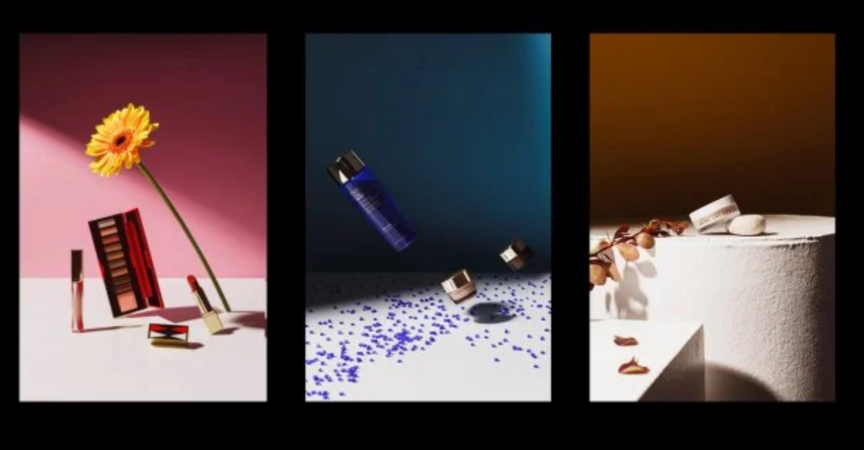

 Channel
Channel




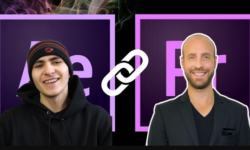

hi friends thanks for your effort
will you upload “Design Kickstart” of school of motion
thanks so mush