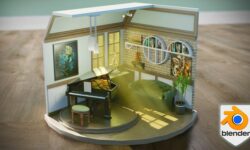Photoshop 2020 Essential Training Design
Release date:2020, December
Author:Julieanne Kost
Skill level:Beginner
Language:English
Exercise files:Yes
Adobe Photoshop is the industry standard for image editing and manipulation and used by a full spectrum of design professionals. This course was created specifically to help designers master the most commonly used tools and techniques with the goal of removing technical barriers in order to start creating as soon as possible. Photoshop 2020 boasts even more tools, and enhancements for selecting and masking images, removing distracting elements, and warping images—all while maintaining the highest-quality output. In this course, Julieanne Kost demonstrates how to efficiently work with presets, Smart Objects, and filters; distort and warp layer; create text, shapes, and vector paths; build animations; apply painterly effects; save and share libraries; and work with artboards.
Topics include:
Designing with Smart Objects
Puppet, Perspective, and Transform Warp
Working with shapes
Applying presets, fill layers, and styles
Mastering the Pen tool
Using blend modes
Creating special effects using type
Common filters for designers
Adding painterly effects
Saving and sharing content in libraries
Creating, saving and exporting artboards
Animating stills and video
Sharing images



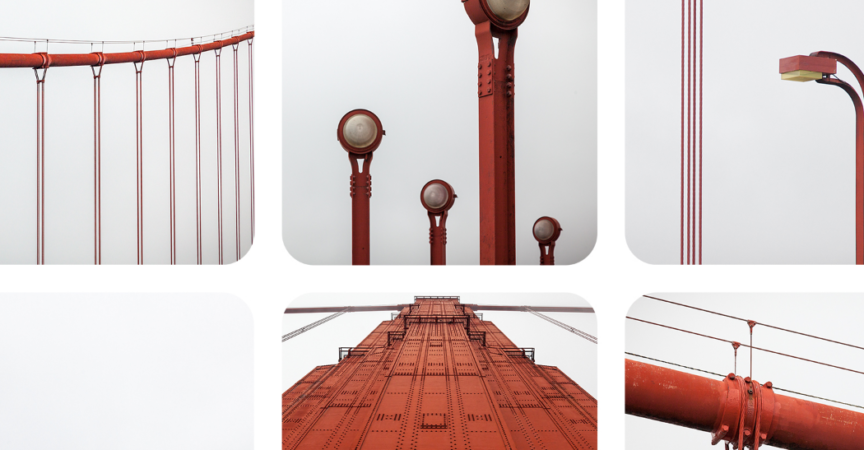

 Channel
Channel