Photoshop 2020 Essential Training, The Basics
Release date:2019, May 11
Author:Julieanne Kost
Skill level:Beginner
Language:English
Exercise files:Yes
Photoshop is the industry standard for creative visual expression. Whether you’re an experienced creative pro or just starting on your creative journey, learning how to use Photoshop is the best investment you can make in your work. In this course, Julieanne Kost teaches you the essentials of Photoshop 2020. Discover how to open and navigate documents, customize the Photoshop interface, and start editing photos. Julieanne shows how to crop and transform images, make detailed selections, work with layers and masks, retouch photos, and use Smart Objects and adjustment layers to apply nondestructive modifications to your images. Plus, get tips for working with type and layer effects. By the end of this course, you’ll be empowered to use Photoshop to quickly get the image results you want.
Topics include:
Opening and viewing files
Customizing the interface
Document size, bit depth, and color space
Crop, transform and warp
Managing layers and masking
Making detailed selections
Editing and retouching
Using adjustment layers
Applying smart filters
Working with type and layer effects



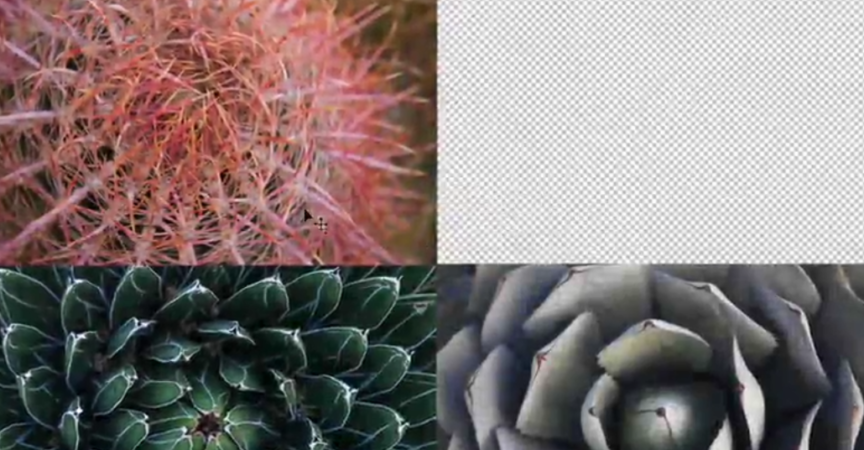

 Channel
Channel





