Beginner’s Guide to Drawing (Week 1-12)
Release date:2022, September
Author:Bill Perkins
Skill level:Beginner
Language:English
Exercise files:Yes
Beginner’s Guide to Drawing is a 14-week course designed to empower new students with a structured approach for learning how to draw. Join instructors Steve Huston, Chris Legaspi, Heather Lenefsky, Bill Perkins, Joshua Jacobo, John Asaro, and Mark Westermoe as you learn the fundamentals of perspective, rendering, and composition. After completing this course, you will develop a solid foundation in drawing.
Is this course beginner friendly?
Yes, this course is designed to introduce the fundamentals of drawing to beginners. However, intermediate and advanced students who wish to refresh their drawing foundation are welcome to take it!
What materials do I need to get for this course?
A material PDF list is linked in each lesson under the description. Please check the file to see what you need to prepare. This course introduces you to many new drawing materials, but you can also use alternative options you have at home.
Can I do this course digitally, using Photoshop or Procreate?
Most of the New Masters Academy courses are designed to be done traditionally or digitally. Software changes constantly, but the fundamentals stay the same. It will be up to you to translate the information that you are learning to your software of choice.
Are there any assignments in this course?
This course includes downloadable assignment PDFs, that help you practice the materials taught by instructors Steve Huston, Chris Legaspi, Heather Lenefsky, Bill Perkins, Joshua Jacobo, John Asaro, and Mark Westermoe. Keeping up with these assignments will maximize your learning outcomes.



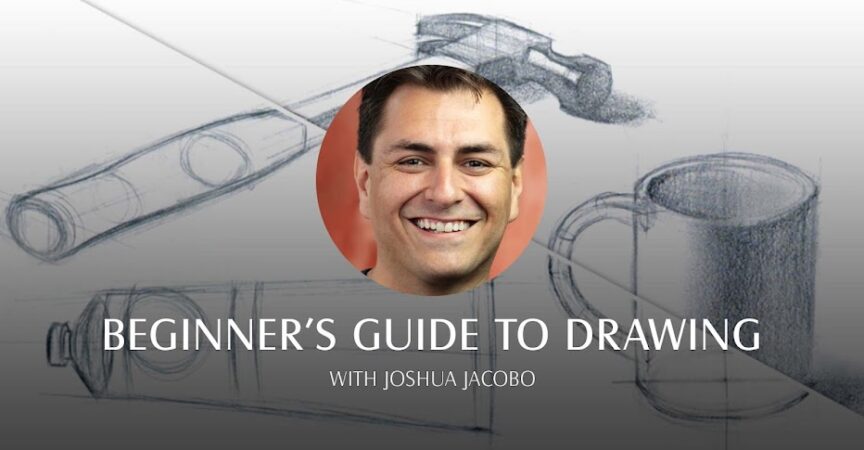

 Channel
Channel
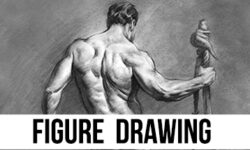





Please add Part 12 and 13 from the original course. Thanks!
Introduction to Major and Minor Keys + Introduction to Value and Shadow Scales missing. Please fix asap. Thanks for the course.
Please add
(Week 3: Introduction to Value and Shadow Scales with Joshua Jacobo)
Please, if possible, add Introduction to Major and Minor Keys + Introduction to Value and Shadow Scales
thank you
Any plans to add missing parts?
Is it missing drawing geometric forms with texture in week 5?
Hi! Would it be possible to update the course or upload “Drawing Foundations I, II, III and IV”?
Kindly add –
Introduction to Value and Shadow Scales
Introduction to Texture and Mark Making
Introduction to Major and Minor Keys
This would be so helpful. Thank you for your efforts.
Please add
(Week 3: Introduction to Value and Shadow Scales with Joshua Jacobo)