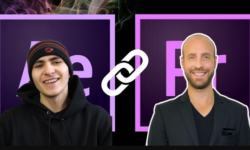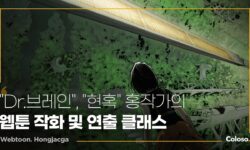Motion Graphics in After Effects CC 2022 – Zero to Hero
Release date:2022, July
Author:Ukpoewole Enupe
Skill level:Beginner
Language:English
Exercise files:Yes
What Will I Learn?
- Create advanced motion graphics and animations in Adobe After Effects.
- Perfectly use Adobe After Effects even if you’ve never heard of it before.
- Learn about the Principles of animation and how to follow them in your creative work.
- Complete professional motion graphics projects on your on without supervision.
- How to create create top notch logo animations.
- How to create lettering and text animations.
Requirements
No design or after effects knowledge or experience required. You will learn all you need know from scratch.
Description
If you’re looking to create top level motion graphics and 2d animations in Adobe After Effects – creating Logo animations, Explainer videos, Slide shows, Character animations and lots more, this master course will teach you that and more. After Effects CC is used by professionals across the world to create every type of motion graphic animation and this course is the best way to jump in and begin your journey to becoming a professional motion designer.
Practice while you learn. This course includes tons of practice files so you can follow along and actually learn by doing.
By the end of the course, you’ll have finished dozens of real world projects to build your confidence and Portfolio.
I’ll be teaching the course using the Creative Cloud version (CC), but if you have a previous version of after effects (CS6, CS5, etc – Mac or PC), you can still learn with this course.
What makes me qualified to teach you?
My name is Ewole and I’m a professional motion designer and animator with more than 6 years of experience in the creative industry and working with high profile clients and businesses all across the globe.
I’ll be here for you every step of the way. If you have any questions about the course content or anything related to this topic, you can always post a question in the course or send me a direct message.
I want to make this the best course on how to use Adobe After Effects for motion design and 2d animation. So if there is any way you think I can improve this course, please do not hesitate to let me know.
Practice lessons will get you moving towards your goals.
The lessons are meant to teach you how to think like a motion designer. After Effects is a super tools! It’s used by professionals out there – from freelancers to big corporations like Hollywood, and is capable of creating almost anything you can imagine! In this course we are basically covering everything. You’ll learn all of the basics, intermediate, and some advanced techniques, from working with shapes, text, 3d shapes, layers and camera, rigging characters and lots more.
Here is a glimpse of what we’ll be covering:
- Adobe After Effects Basics (Navigation, functionalities and lots more).
- Animation principles, Keyframes and the Graph editor.
- Shape Modifiers in After Effects.
- Character Animation in After Effects.
- Text Animation in After Effects.
- Motion Tracking and Call-outs in After Effects.
- Animation Tactics in After Effects.
- Practice Real Life Projects.
- and so much more!
With our 30-day 100% money back guarantee, there is nothing holding you back from jumping in right now and trying the course out.
Go ahead and click the Enroll button, and I’ll see you in class!
Best regards,
Ewole
Who is the target audience?
Beginner After Effects users curious about motion graphics.
Graphic designers looking to explore the opportunities in the motion graphics world.
Newbies who have no experience in design or motion graphics but want to learn a design skill in high demand.
Professional After Effects users who want to explore the motion graphics application of After Effects.





 Channel
Channel