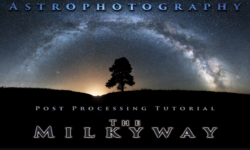Release date:2018, January 29
Author:Jomarc Baquiran
Skill level:Beginner
Language:English
Exercise files:Yes
AutoCAD users who are migrating to Fusion 360 will encounter tools, terminology, and workflows that may differ from what they’re used to. Although both are Autodesk products, AutoCAD and Fusion 360 are dissimilar in several ways. This course explores the key elements of Fusion 360 that every experienced AutoCAD user needs to know before moving their work to Fusion 360. Instructor Jomarc Baquiran helps to prepare you to make the switch by going over similarities and differences between AutoCAD and Fusion 360, how to model and assemble 3D components, how to create 2D drawings, and more.
Topics include:
Similarities and differences between AutoCAD and Fusion 360
Collaborating in Fusion Team and A360
Sketch constraints
Creating and modifying tools
Design intent
Assembling parts and components
Creating 2D drawings
Importing AutoCAD files
Exporting a drawing to DWG
Watch online or Download for Free
001 Welcome
002 Using the exercise files
003 Similarities and differences between AutoCAD and Fusion 360
004 Collaborating in Fusion Team and A360
005 Fusion 360 file types
006 The user interface
007 Navigating in a model
008 Sketch mode-environment
009 Sketch constraints – Horizontal, vertical, and collinear
010 Sketch constraints – Coincident, concentric, and midpoint
011 Sketch constraints – Parallel, perpendicular, and tangent
012 Sketch constraints – Equal, symmetry, fix, and curvature
013 Sketch profiles and fully constrained
014 Design intent
018 Modify tools – Press pull
019 Modify tools – Chamfer and fillet
020 Modify tools – Draft and shell
021 Modify tools – Combine
022 Modify tools – Replace face, split face, and split body
023 Creating components
024 Inserting a component into an assembly
025 The joint origin
026 Joint motion types – Rigid, cylindrical, and joint
027 Joint motion types – Pin-slot, slider, and ball
028 Joint motion types – Planar
029 Before creating a new drawing
030 Drawing views
031 Geometry annotations
032 Dimensions and text
033 Exploded assembly drawing
034 Applying appearance
035 Scene settings
036 Importing with 2D AutoCAD file
037 Importing an AutoCAD 3D file
038 Applying joints to components
039 Completing the assembly
040 Exporting a drawing to DWG
041 Importing and exporting DXF
042 Next steps
15.Create tools – Sketch-based extrude and revolve
16.Create tools – Sketch-based loft and sweep
17.Create tools – Sketch rib and web
Ex_Files_Migrating_AutoCAD_Fusion_360.7z
[Lynda] Migrating from AutoCAD to Fusion 360_Subtitles.7z
Join us on
 Channel and
Channel and  Group
Group



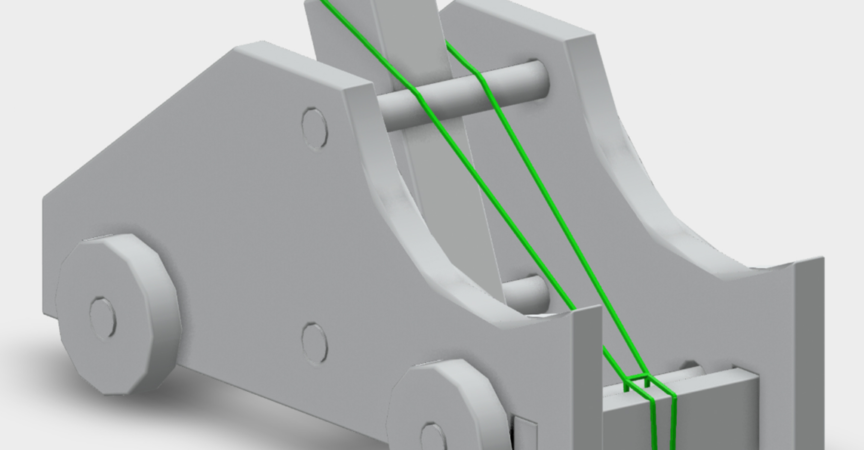

 Channel
Channel