Maya Shader Networks
Release date:2020, August 9
Author:Aaron F. Ross
Skill level:Intermediate
Language:English
Exercise files:Yes
Autodesk Maya is one of the most popular 3D packages available, and it particularly excels in the area of complex materials. In this course, you can learn to harness the power of Maya to design more interesting shader networks. By combining and manipulating maps, materials, and UVs, you can construct an infinite variety of shader trees. Whether the goal is photorealism or a stylized render effect, Maya has all of the tools you need to create impressive and unique materials. The course concludes with a chapter on interoperability, so you can export your Maya work to other applications such as game engines.
Topics include:
Essential Hypershade techniques
Building Adobe Substance networks
Color correction
Remapping color palettes
Layering textures and shaders
Working with UV sets
Interactive 3D paint
Incorporating scene data in a shading network
Using the Node Editor for materials
Camera mapping with the Projection node
Building a nonphotoreal material
Converting Maya procedural maps to bitmap files
Baking Arnold maps with Render to Texture





 Channel
Channel

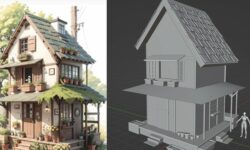
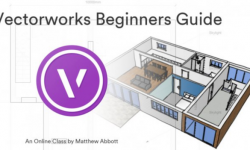



Is there any other option to download all the files at one time?