Introduction to Photoshop by Chris Legaspi
Release date:2023
Duration:19 h 02 m
Author:Chris Legaspi
Skill level:Beginner
Language:English
Exercise files:Yes
In this 9-week course led by Chris Legaspi, you will delve into the basics of Photoshop. You will receive valuable instruction with detailed demonstrations and practical assignments. Upon completion, you will have the ability to edit photo references and images of your own artwork. Through mastering the key tools in Photoshop, you will also gain proficiency in sketching, starting a painting from scratch, and creating color compositions.
Week 1: First Look at Photoshop With Chris Legaspi
- Introduction to Photoshop
- Setting up an efficient workspace
- Overview of menu bars, layers, brushes, and colors
Week 2: The 5 Major Tools of Photoshop I With Chris Legaspi
- Focus on the first three tools of “The 5 Major Tools”:
- Layers
- Keyboard Shortcuts
- Brushes
Week 3: The 5 Major Tools of Photoshop II With Chris Legaspi
- Continued exploration of “The 5 Major Tools”
- Selection Tools
- Image Adjustments
- Fundamental understanding of Photoshop
Week 4: Editing Photo Reference With Chris Legaspi
- How to edit photo references for drawing and painting
- Selection tool, transform tool, adjustment layers, etc.
Week 5: Editing Slides I With Chris Legaspi
- Optimizing photos of your artwork
- Image sizing and formatting for the Web
Week 6: Editing Slides II With Chris Legaspi
- Advanced image adjustments and slide repair
- Continuation of Week 5’s lesson
Week 7: Composition from Scratch I With Chris Legaspi
- Creating original artwork and compositions in Photoshop
- Setting up thumbnail frames, custom brushes, value adjustments, and tone
Week 8: Composition from Scratch II With Chris Legaspi
- Clipping masks and final touches to digital artwork
- Continuation of Week 7’s lesson
Week 9: Composition in Color With Chris Legaspi
- Creating digital compositions in color
- Review of previous lessons
- Three ways to apply colors to artwork in Photoshop.





 Channel
Channel


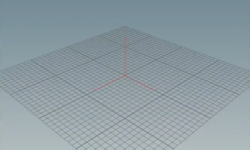
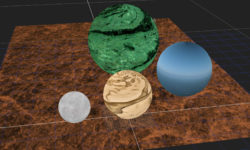


https://www.nucly.com/ps-masterclass kindly add this masterclass
it is incomplete