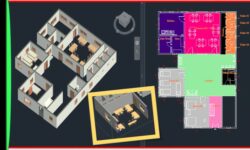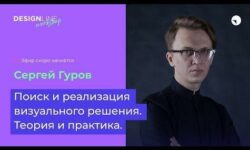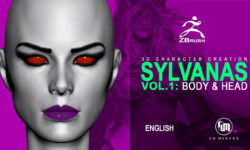Revit – Landscape Architecture BIM Techniques
Release date:2021, September
Duration:04 h 06 m
Author:Jim Cowan
Skill level:Beginner
Language:English
Exercise files:Yes
Welcome to the world of landscape architecture in Revit! In this course, led by expert instructor Jim Cowan, you’ll learn how to leverage the power of Revit for landscape architecture projects. While Revit is widely known for its application in architecture, construction, and MEP fields, it can also be a valuable tool for landscape architects.
Throughout the course, Jim demonstrates how to modify existing Revit families and objects to suit the specific needs of landscape architecture. You’ll learn how to create and customize plant features, softscape and hardscape elements, and specialized presentation and documentation materials. By harnessing the capabilities of Revit, you’ll be able to enhance visual communication of design intent, including factors like water and sunlight requirements.
One of the key advantages of using Revit for landscape architecture is the ability to create a virtual environment rich in data. You’ll discover how to incorporate essential information into your Revit models, such as sustainability considerations for both natural and planned landscapes. This data-driven approach allows you to address various environmental factors and make informed design decisions.
By the end of the course, you’ll have a solid understanding of how to utilize Revit to create detailed and comprehensive landscape architecture projects. Whether you’re an aspiring landscape architect or an experienced professional looking to expand your skill set, this course will provide you with the knowledge and techniques needed to effectively utilize Revit for landscape architecture. Get ready to elevate your design process and create visually stunning and data-rich virtual environments with Revit!





 Channel
Channel