All-in-one architectural design class, from architectural modeling to rendering photoshop! by SNL STUDIO (Korean, Eng Spa sub)
Release date:2022
Author:SNL STUDIO
Skill level:Beginner
Language:Korean
Exercise files:No
Get ready to dive into the world of architectural design with the all-in-one class offered by SNL STUDIO. This comprehensive course covers everything you need to know, from architectural modeling to rendering in Photoshop. Whether you’re a beginner or looking to expand your skills, this class is designed to provide you with a solid foundation and guide you through the entire design process.
In this class, you will learn the fundamentals of architectural modeling using industry-standard software such as AutoCAD and Revit. You’ll discover how to create accurate and detailed 3D models of buildings, including floor plans, elevations, and sections. With hands-on exercises and practical examples, you’ll develop the skills to bring your architectural ideas to life in a virtual environment.
Once you have mastered the modeling techniques, the class will guide you through the process of rendering your architectural designs using Photoshop. You’ll learn how to add textures, lighting, and realistic materials to your models, creating stunning visual representations of your projects. Additionally, you’ll explore post-processing techniques to enhance the final renderings and create compelling visual presentations.
Throughout the course, SNL STUDIO, a renowned architectural design firm, will share their insights and expertise, providing valuable tips and tricks to help you improve your design skills. They will also discuss best practices for creating visually appealing architectural compositions and effectively communicating your design concepts.
By the end of this class, you will have a comprehensive understanding of architectural modeling and rendering in Photoshop, allowing you to confidently tackle your own design projects. Whether you’re an aspiring architect, a design student, or a professional looking to enhance your skills, this class will equip you with the knowledge and tools to create impressive architectural designs. Join SNL STUDIO and embark on a creative journey in architectural design today!





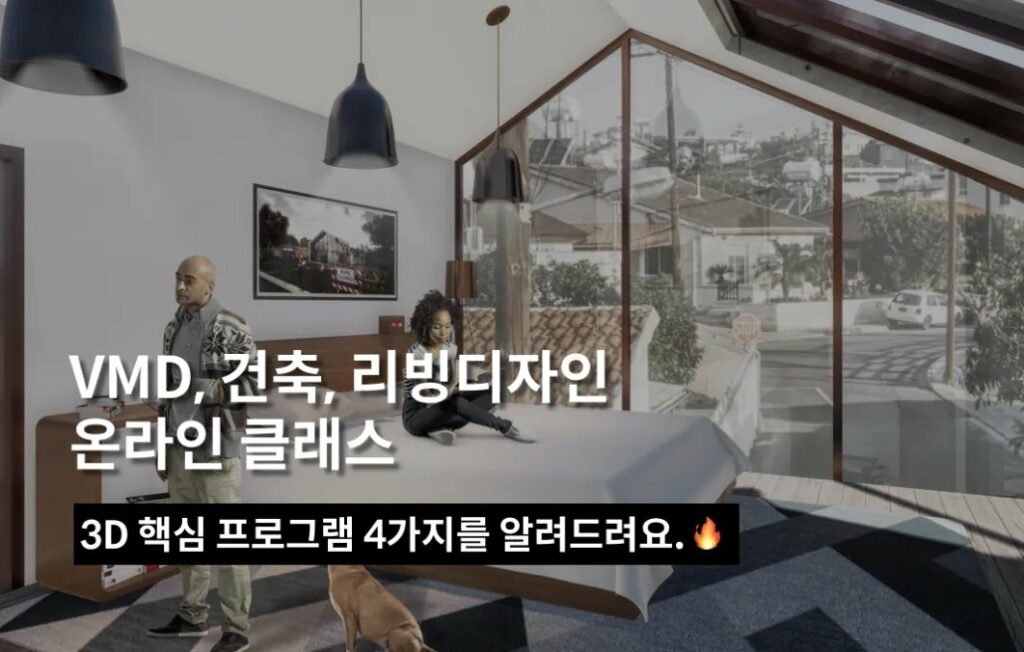


 Channel
Channel


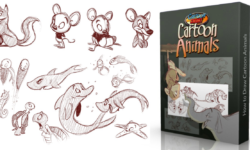



Hello Sir. Can you also please upload course files too.
Strawbery please include the project files please