Learn Unity’s Entity Component System to Optimise Your Games
Release date:2020, April 14
Author:Penny de Byl
Skill level:Beginner
Language:English
Exercise files:Yes
Unity’s new Data-Oriented Technology Stack (DOTS) and Entity Component System (ECS) programming paradigm have been developed to optimize game development and open up new ways of accessing memory and parallel processing for developing high-performance C# code that takes advantage of contemporary multicore computers. Through the use of the Burst Compiler, your game programs become native code, able to run faster on multiple threads thus pushing the boundaries of the size of your virtual environments and the simultaneous processing of tens of thousands of game objects.
In this course, Penny demystifies Unity’s new DOTS architecture and introduces intermediate Unity users to ECS by upgrading classic Unity projects and developing a multitude of examples of the use of DOTS concentrating on the most popular game mechanics. Using her internationally acclaimed teaching style and knowledge from over 25 years working with games, graphics and having written two award-winning books on games AI, Penny will take you from familiar object-oriented programming and upgrade your skill to the more memory efficient and optimized entity component architecture. Throughout, you will follow along with hands-on workshops designed to take you through every step of becoming familiar with ECS. You will build on numerous scenarios that examine the basics of ECS programming through the new DOTS-specific math and physics libraries.
While DOTS is still in preview, this course aims to assist you in understanding how it works and how games are constructed with it. The knowledge you obtain will further your ability to decipher future released Unity ECS tech demos and handle API updates.
This course requires Unity 2019.3.0f6. and the Hybrid Renderer Package 0.3.3.
Learn how to program and work with:
Entities and Components
The C# Job Systems
Collision Systems
Trigger Systems
User Input to Control Entities
Interfacing with classic Unity and game objects to entity-based systems.
Contents and Overview
The course begins with a section that compares the old way of working with game objects in Unity, through to the creation of a complete ECS system using the exact same scenario in each instance to give you time to compare the programming methods and optimizations gained through implementing DOTS.
Following this, you will dive deeper into the creation and debugging of entities while learning how to tag, identify and add data to them with custom components. You will also learn how to find entities once they are injected into the game environment and to access and manipulate them at runtime.
After you’ve become comfortable with the nature of entities, you will discover how the new math library can be used to replicate many of the functions you’ve become familiar with in the Unity Mathf API. The content will cover transformation, rotations, slerps, pivoting, following waypoints and pursuing and fleeing from targets. A space-based scenario will be created with several planets and thousands of spacecraft programmed to attack, by generating even more thousands of bullets and finally explosions.
Next, you’ll build a blocky Minecraft inspired landscape from cubes that can be infinitely generated in any direction by implementing Perlin Noise and examining how parallel processing (achieved through the C# Jobs system) dramatically speeds up processing that has in the past been limited to the main thread.
On completion of this exercise, a thorough examination of the new DOTS physics capabilities will take place. All the classic Unity elements you’ve become used to will be replicated via the new physics API and ECS job systems. You will learn about collisions, triggers, camera tracking, bullet physics and the basics of recreating Newtonian physics for moving dynamic and kinematic entities.
The course ends with a challenge and project to recreate a third person shooter in which a single player takes on a swarm of zombies.



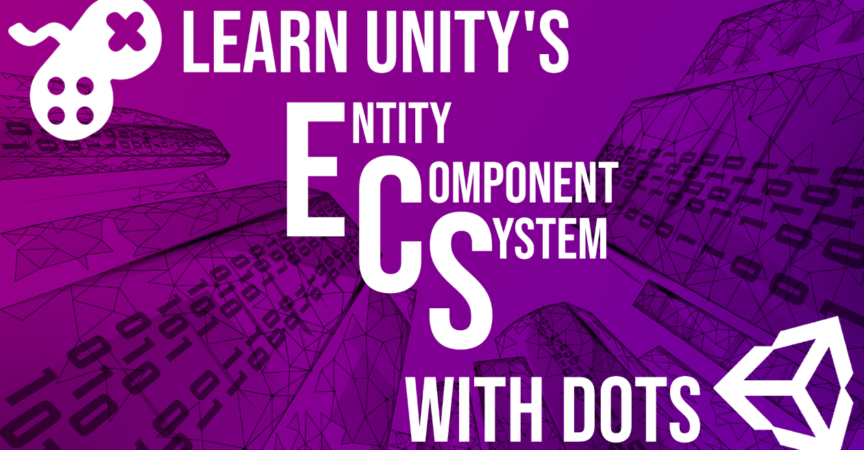

 Channel
Channel






Can you please kindly upload a course for learning tv paint animation from here https://www.bloopanimation.com/tvpaint-animation/ … thanks alot you guys aredoing great work!!
I’d like that too, TVPaint stuff
Please check Section 6, part 8 is missing.