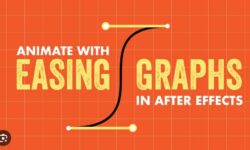Motion UI Design Masterclass by Alexander Hess (Gold)
Release date:2023
Author:Alexander Hess (Gold)
Skill level:Beginner
Language:English
Exercise files:Yes
WHAT YOU GET?
– Where to Start in Motion Design
– Fundamentals of Motion UI
– The practice of Motion UI
– What to animate, How and Why
– Mistakes people make.
– Export of Animations
– How to Work with Developers
– Bonus PDF
– Lifetime Access
– A handy platform with a personal account
– Homework
– Free updates
– Certificate of completion
– Professional prototypes with Principle





 Channel
Channel