Digital Art Bootcamp – Concept Illustration – Character & Environment by Ross Draws (Wizard Tier, Bootcamp 6.1)
Release date:2022
Author:Ross Draws
Skill level:Beginner
Language:English
Exercise files:Yes
ALTERING MOOD/TONE
In the art industry, efficiency is key, so painting several color comps from scratch may not be the best use of your time. I use tools like Color Balance and Curves to quickly alter the temperature and mood of my pieces. For example, in the two thumbnails above, I didn’t have to re-paint any elements, but instead changed mostly the hue along with a few other settings to convey different temperatures.
A good step to take when determining mood is to look up screenshots from cinematic movie scenes that you like the feeling of. Oftentimes, movies and television use color grading to weak the colors and make scenes more stylized or cinematic. You can look at screencaps that convey a similar mood as yours and try to replicate their treatment of colors.
The most important thing is to EXPERIMENT and play around with your different options.
CONTENT TIMESTAMPS
- Homework highlights 2:50
- Ross’ professional work 16:17
- Mood Boards 24:40
- Beginning the sketch 33:19
- Creating Color comps 1:09:21
- Adding details and rendering 1:31:25
- Assignment 2:28:09





 Channel
Channel
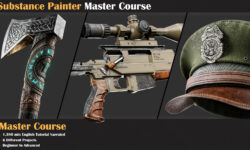


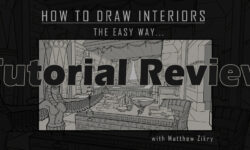


Hello by Amy chance do you have the 4th chapter? Drawing like the masters? So much appreciated if you do! 🙏🙏🙏🙏😊🤗
Niiiiiiiiice! More Ross Draws
Please upload the course Aaron blaise dynamic lighting and painting course
Upload the course Aaron blaise dynamic lighting and painting course
Hi can you share the schoolism courses again?