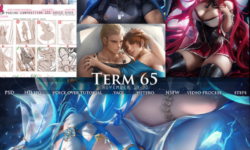Learn Character Creation For Games
Release date:2018
Author:Jarad Vincent
Skill level:Beginner
Language:English
Exercise files:Yes
In order to work toward a career as a Character Artist, you need to build your portfolio with high quality character art. What would be better than having a head start, learning the foundation of sculpting stunning characters with someone who’s worked in the industry?
In this course, Jarad Vincent will help you simplify that task by demonstrating proven strategies that he uses in production every day.
This character creation course will consist of 10 weeks of LIVE demonstrations and reviews. You’ll learn core game artist skills and be part of a community of artists all working to achieve next level quality in their work.
Most importantly, You’ll learn how to leverage amazing software like ZBrush, Marvelous Designer, and Substance Painter. You’ll be using professional workflows to create a portfolio ready game character that will impress.





 Channel
Channel