Learn 3Ds Max and Vray by creating projects – Ultimate
Release date:2019, December 10
Author:Abanoub Wahied
Skill level:Beginner
Language:English
Exercise files:Yes
Learning 3Ds max is rumored to be very tough, That’s not true, we’ve found that the best way to learn something is to directly dive into it, That’s why i’ve made this course
In this course I’ll walk with you step by step from the very first beginning to teach you 3ds max and vray by making some really neat models.
I’ll be building tons of stuff, you will learn the tools by practicing and you’ll have good library of great models made by you at the end of this course.
I will be including all project files needed for this as well as Textures and Materials
This course will take you from the very basics to the advanced stuff.





 Channel
Channel
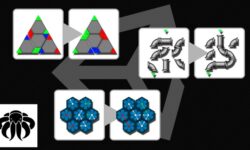





KONNICHIWA SEINSEI WERE IS EXERCISE FILE THERE IS ONLY SUBTITLE FILE
KONNICHIWA, they are not provided by default.