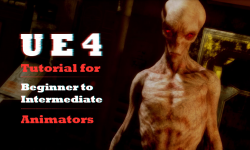Introduction to Rigging for Animation (Spanish, Multisub)
Release date:2022
Author: Jose Antonio Martin Martin
Skill level:Beginner
Language:Spanish
Exercise files:Not Provided
Learn to create the basic controls of a human character
Jose Antonio Martín – technical director of characters and rigger – has worked in major productions such as Gravity , Terminator Genesis , Suicide Squad or Ghost in the shell , specializing in the creation of assets. As rigger is responsible for the creation of the control structure of 3D models that allows animators to give life and move easily and naturally all kinds of characters, vehicles, objects, accessories …
In this course, he will teach you how to create a skeleton and a control structure based on the 3D model of a character, which is usually called a “puppet”. You will learn the bases for the creation of a complete rig for a human character: rig of legs, arms, torso, hands and head; and you’ll see, too, how to make it work together.
What will you learn in this online course?
You will start knowing the work of Jose Antonio, who will tell you about his influences and what inspires him most. In addition, it will explain what is the work of a rigger.
You will discover basic concepts such as joints, controls, constraints and other fundamental elements. And you will learn what an FK chain and an IK chain are and the differences between them.
With the theory learned, you will go to work on your rig. First you will work the skeleton: you will create the chain of joints and implement the chain of control so that each part moves in the right direction.
Jose Antonio will explain how to carry out this process in arms, legs and torso so that your character, once animated, moves naturally.
Once the rigging process is finished, you will order the scene, review the scale and add space switches.
What is this course’s project?
You will make a small animation in which the rigging of your character will be shown.
Who is this online course for?
Animators, riggers, 3D designers and anyone with an interest in the world of animation who wants to learn to perform the rigidity of a biped character.
Requirements and materials
No previous knowledge of 3D, animation or rigging is necessary, since Jose Antonio will explain all the concepts from the most basic, however, it is advisable to have previously used Autodesk Maya.
With respect to materials, you will need a computer in which you must have installed Autodesk Maya (although the concepts that will be explained during the course may be applicable to other 3D software).





 Channel
Channel