Introduction to Cinema 4D (Spanish, Multisub)
Release date:2022
Author:Francisco Cabezas
Skill level:Beginner
Language:Spanish
Exercise files:Not Provided
Learn 3D from scratch to create unique shapes and animations and render them with OctaneRender
In this 6-course Domestika Basics, learn how to use Cinema 4D from scratch. Through a series of theoretical and practical lessons, discover all the tools and features you need to create still lifes and 3D animations, as well as learning how to render with OctaneRender.
Start by understanding what Cinema 4D is, its interface, how to set up a document, and how to move around the workspace. In addition, see some basic concepts to create and modify shapes.
Then, start loosening up your hand by learning how to use the different shape morphing tools and how to model with basic lines.
Go even deeper into modeling by using classic techniques, among other tools to help give your ideas the shape you want. See everything from loop cutting and bevels to working with surface subdivisions and modeling by generating volume.
Francisco gives you an introduction to the rendering engine OctaneRender—a cornerstone of this course—and teaches you how to set it up. Create different types of lights and materials using both OctaneRender and Cinema 4D.
Learn how to create simple animations through the basic concepts of movement, scale, and rotation, and also the tools to simulate a series of effects, including a realistic collision, gravity for rigid dynamic objects, soft objects or fabrics, among others.
To finish this Domestika Basics, set up and optimize a static scene and a video, generate the final render of each one, and retouch them on Adobe Photoshop or Premiere Pro, depending on the case.





 Channel
Channel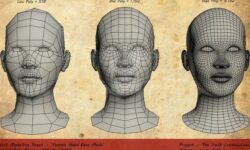




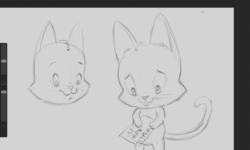

Please upload this:
https://follygon.gumroad.com/l/dSKGk