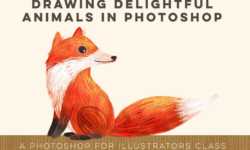Introduction to Character Rigging in Maya by Nexttut
Release date:2020, February
Author:Nexttut Education Pvt.Ltd.
Skill level:Beginner
Language:English
Exercise files:Yes
What Will I Learn?
Maya Rigging Essentials
Character Rigging Practical Project
Requirements
Maya Basics
Description
If you want to rig a character inside Maya and you have never done it before then you are at the right place. This is Next tut Education’s “Introduction to Character Rigging in Maya” complete tutorial course. Complete guide for you to learn the fundamentals of rigging and Character rigging.
INSTRUCTOR:
My name is Marijan Tanevski, I am 3D character rigging artist for game and TV projects with nearly a decade of rigging experience, I have provided various rigging work for many projects.
GOAL OF THE COURSE:
By the end of this course you will be able to rig a basic character using Maya.
In this course we will cover
Maya Rigging Essential
A Practical character rigging project
We`re going to explore the Maya`s rigging section, how to use the Maya`s rigging tools, constrains, and create a character rig from scratch! Through this journey we`ll learn the Maya starting from the very basics. How objects are structured, how to make connections, what are deformers, and much more!
Once you learn the core essential of rigging, we will start the character rigging project. Everything will be step by step, real time and I will not skip anything so that you can easily follow along with the course. I will also give all the exercise files for each lecture video so that you can use those to practice alongside watching the videos.
IDEAL STUDENTS:
You need to have Maya basic knowledge in order to start the course. I have designed this tutorial course for beginner students who want to dive in into rigging.
WHO IS NOT THE IDEAL STUDENT:
If your experience is at intermediate level, this tutorial course is not recommended for you.
I hope you are exited! Enroll in the course and start with exploring the content from today.
Thanks for your time, see you in chapter one!
Who is the target audience?
beginner students who want to dive in into rigging and Character rigging.



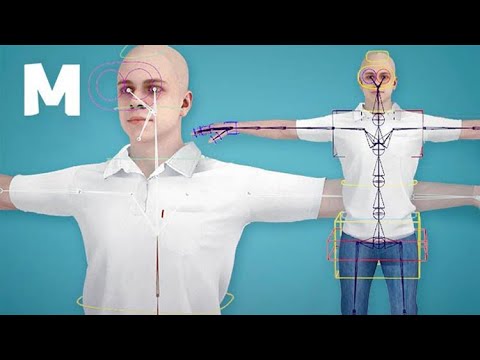

 Channel
Channel