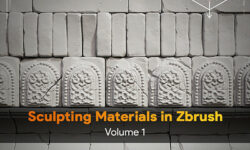Intro to ZBrush Volume 1-4
Release date:2018
Duration:05 h 48 m
Author:Stephen Wells
Skill level:Beginner
Language:English
Exercise files:Yes
In this Intro to Zbrush course, students will learn better practices for workflows to movr a project from A to Z as well as learn how to use a combination of tools within Zbrush to easier create the work needed. We’ll investigate how quickly Qmesher can interactively, and on the fly, create proxy/stand-in meshes that will later lead to creating more complex meshes. With GoZ, students can use their particular 3D program to directly export/import their meshes to model with in conjunction with Zbrush to achieve better results. We’ll explore using the layers palette when adding in details as well as the deformeation palette for easy scaling and mirroring. Other key functionalities within Zbrush are the modify topology palette and, especially useful, the transpose action tools. Both have a great number of features to facilitate our workflow and help speed up the process of production. We’ll look to create separate elements in separate Ztools and then merge each mesh into one single scene for a final completed piece.





 Channel
Channel