Illustration From Imagination
Release date:2019
Duration:01 h 22 m
Author:Cameron Scott Davis
Skill level:Beginner
Language:English
Exercise files:Yes
In this lecture and demonstration, join Cameron Scott Davis on a journey through his ideation and technical pipeline in the creation of the 2D image “Blood Eels of the Siren’s Ossuary”. Using years of experience and a basic set of tools, Davis discusses image creation and the importance of preserving the human touch in a digital world. Starting with a loose concept based on the mythological aspects of the mermaid, Davis explores composition and directing the eye of the viewer. Beginning with a traditional penciled line drawing that is scanned into the computer, witness the piece come to life using Adobe Photoshop and basic visual communication skills. An onslaught of rendering focuses largely on the timeless aspects of visual storytelling. Davis also discusses his desire to understand the psyche of the viewer and manipulate audience reaction to achieve maximum emotional effect. Lighting, shape, color, composition, and subject matter all work to inform the viewer how they might feel while preserving just enough of the unknown to write their own personal narrative. Davis also delves into his thoughts on career and lends advice for young professionals looking to break into the entertainment industry. A guest auditory appearance by illustrator and master teacher Marshall Vandruff rounds out the lecture and lends a unique and alternate perspective by discussing his own reactions to the image.





 Channel
Channel


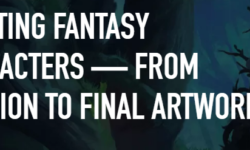



hi , can you release ian Joyner latest video on gnomon please?
It is here since July: Masterclasses 3 How to make a creature with character 04
thank you so much! Can you please upload these classes:
https://www.thegnomonworkshop.com/tutorials/originality-in-design
https://www.thegnomonworkshop.com/tutorials/character-design-for-games-and-animation-vol-1
ok
Hi, the first video is not working, just letting you know. Thanks