How To (Improperly) Export LUTs in DaVinci Resolve 15
Release date:2018, July 12
Duration:00 h 15 m
Author:Patrick Inhofer
Skill level:Advanced
Language:English
Exercise files:Yes
Understanding DaVinci Resolve 15 LUT exporting (so we can break it)
When Jason Bowdach published his LUT Stress Test on Mixing Light, he had no idea how I’d latch onto this concept. ‘Broken LUTs’ have many implications and are a useful tool in understanding the mechanics of the process. Just as importantly, when a LUT fails the Stress Test, it speaks to the technical proficiency of the person creating the LUT. In other words, the Look Up Table is broken because the creator ignored (or didn’t understand) fundamental rule sets for LUT creation.
DaVinci Resolve 15 understands the limitations of LUTs – but that wasn’t always the case
It used to be very easy to get DaVinci Resolve to export a broken LUT. All you had to do was this:
Activate a Power Window or Luma-qualified HLS keyer and perform some color grading
Choose ‘Generate 3D LUT’ from a thumbnail contextual menu on the Color Page.
But in Resolve 15 (and a few earlier versions) those nodes are simply ignored.
What are the LUT-breaking Color Page Features that DaVinci Resolve 15 ignores?
Sharpen and Blur: Ignored
OpenFX: Ignored
Noise Reduction: Ignored
Sizing: Ignored
Timeline / Group / Pre-Group Node Trees: Ignored
Camera RAW Settings: Ignored. If you’re sharing a LUT with someone else, they need to use the same starting Camera RAW settings as you used when exporting the LUT
HSL Keys: Color operations are carried, unpredictably.
Power Windows: Node ignored.
What’s up with the HSL keyer and the Power Windows?
Most of the other operations make sense to ignore. But why the HSL Keyer and Power Window? Think about it – A LUT transforms a specific starting set of RGB values to a single specific ending set of values:
LUT operation = RstartGstartBstart > RendGendBend
Power Windows & HSL Keys have the possibility of getting multiple Ends from a single Start. And this breaks your LUT exports.
In this Video Insight, you see this ‘LUT theory’ in action.
In the process, you learn how to use the trim_lut (that ships with Resolve) to force Resolve to export a LUT without ignoring Power Window or HSL operations. And we use that trim_lut to explore what some commercial LUT developers are doing that generates broken LUTs. It’s my final answer to the question I asked based on Jason’s original LUT Stress Test Insight and I followed up with asking how hard is it to generate a broken LUT.
And the answer is: It’s pretty freakin’ hard to generate a broken LUT in DaVinci Resolve 15. And if you have a LUT that can’t survive the LUT Stress Test then it’s likely the creator broke the rules we just explored.
In other words, those LUT creators are asking the LUT to generate multiple End Values from a single Start Value. And a LUT can’t do that – with very negative effects on your images. I’m wrapping up this post with the quote that Jason started this series:
“A little knowledge is a dangerous thing” – Alexander Pope
My hope is you are now past the ‘a little knowledge’ stage when it comes to understanding and evaluating the quality of a LUT. Now, when you download a LUT or are handed one from a client you have a baseline of knowledge that makes you dangerous (and much more useful) to the less knowledgeable.



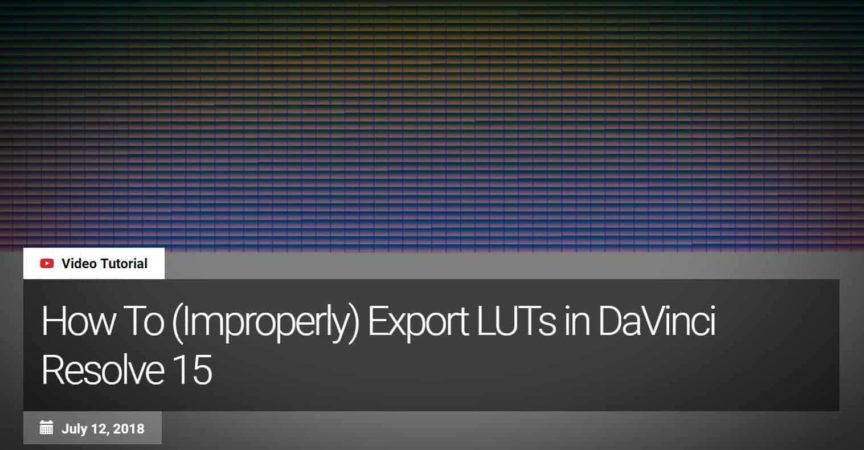

 Channel
Channel





