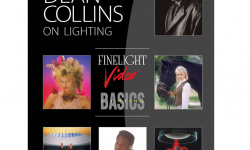High-Fidelity Environment Design by Jannis Mayr
Release date:2023, October
Duration:02 h 40 m
Author:Jannis Mayr
Skill level:Beginner
Language:English
Exercise files:Yes
In this 3-hour workshop, Senior Artist Jannis Mayr guides learners through the process of designing an immersive world using Blender, 3D-Coat, and Photoshop. Tailored for intermediate to advanced levels, the workshop provides a comprehensive exploration of both the creative and technical aspects of world-building.
Workshop Highlights:
- Instructor’s Expertise: Jannis Mayr, a Senior Artist, shares his techniques for creating fantastical worlds, drawing on his professional experience.
- Keyframe Creation: The workshop covers the detailed process of creating a final keyframe from start to finish, providing insights into the creative and technical decisions.
- Project Kickstart: Learn how to gather and organize references, kickstarting the project with effective planning and preparation.
- Sketching and Composition: Explore the importance of sketching out shapes and compositions for the environment, setting the foundation for the world design.
- 3D-Coat Techniques: Jannis demonstrates how to use 3D-Coat’s voxel-sculpting engine to efficiently create complex shapes and organic textures for the environment.
- Blender Workflow: Understand how Blender serves as the backbone for the workflow, enabling exploration and modeling of the created world.
- Rendering and Photoshop: Learn how to set up scenes in Blender, place cameras, and render base images for the final paintover in Photoshop.
- Comprehensive Coverage: The workshop covers modeling, sculpting, shading, rendering, photobashing, color grading, and Jannis’ finishing tips and tricks.
- Bonus Content: Gain insights into quick character-creation techniques in ZBrush and Blender as a bonus.
- Project Files Included: Access the final Blender Scene and Jannis’ Photoshop file as project files for a closer examination of his working files.
Whether learners are interested in environmental design, 3D modeling, or gaining insights into a professional artist’s workflow, Jannis Mayr’s workshop provides valuable knowledge and practical techniques.
Feel free to ask if you have further questions or need additional information!





 Channel
Channel