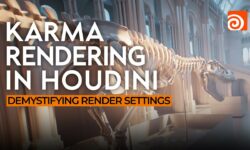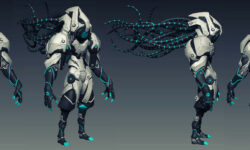Creating a Dynamic Character Illustration by Bram Sels
Release date:2023, October
Duration:02 h 10 m
Author:Bram Sels
Skill level:Beginner
Language:English
Exercise files:Yes
Discover how to unleash your creative potential by leveraging Photoshop and 3D-Coat to craft compelling character illustrations and keyframe art. This workshop, led by Art Director Bram Sels, is tailored for digital artists, illustrators, and concept artists with intermediate to advanced skills.
In a two-hour session, Bram guides you through the seamless integration of 3D sculpting in 3D-Coat with 2D painting in Photoshop. This comprehensive approach helps you delve into character anatomy, refine digital painting techniques, and master lighting in your illustrations. Additionally, you will learn how to apply this knowledge to create captivating and dynamic keyframes.
The workshop kicks off with the process of gathering references and crafting an engaging brief for a professional portfolio piece. Emphasis is placed on the significance of thumbnails, followed by a concise introduction to 3D-Coat basics before initiating the sculpting process. Bram demonstrates the creation of a base mesh in Daz 3D and guides you on importing a character mesh into 3D-Coat for sculpting, painting, and rendering. The final phase employs Photoshop to paint an environment, seamlessly integrate the character into the painted scene, and add finishing touches and effects for a polished illustration.
Included in the workshop are project files containing valuable assets for further experimentation and enhancement of your character designs. These files comprise Bram’s 3D-Coat file, Photoshop file, and reference thumbnails.





 Channel
Channel