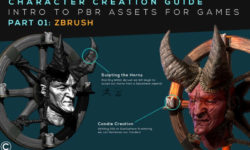Game Character Rigging with Houdini
Release date:2019, April 9
Author:Richard Banks
Skill level:Beginner
Language:English
Exercise files:Yes
Learn to create an animation ready zombie character rig with Houdini.
In this course we cover the fundamentals of the role of the Technical Animator or Rigger. We will create, node by node, a game ready animation rig ready to deploy into the Unity Game Engine. Along the way we will cover the fundamental concepts of rigging inside Houdini, and create a range of reusable rigging tools using Python and Houdini Digital Assets.
After completion you will have an animation ready zombie asset – and for Houdini Indie users we will explore exporting the finalized rig into Unity for testing.
Not a single step is skipped, we go from zero to a fully rigged, skinned and animated asset, with a versatile user interface.
This course is ideal for beginner animators or someone who is looking to translate their rigging knowledge from another 3D package and leverage the awesome power of Houdini in their game development projects.



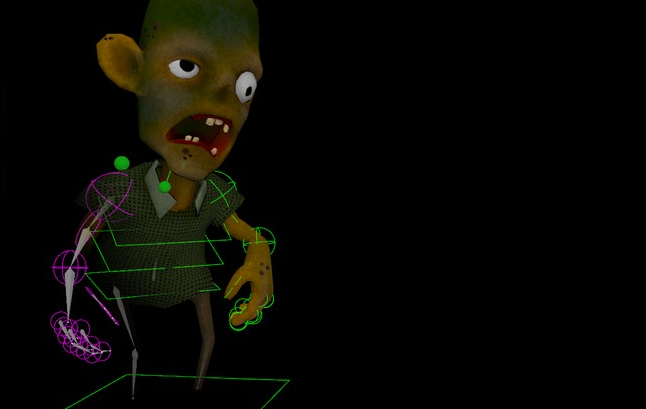

 Channel
Channel