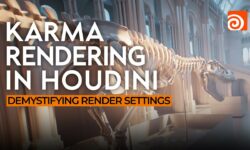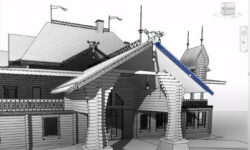Impact-Based Dust Volumetrics in Houdini By Bruno Ebe
Release date:2019, December
Duration:08 h 26 m
Author:Bruno Ebe
Skill level:Beginner
Language:English
Exercise files:Yes
In this comprehensive course, you will learn how to create stunning volumetric dust effects for impacts and enhance your ability to adapt these simulations to match specific art directions. Whether you’re a junior or senior artist, this course will guide you through the process of generating realistic volumetric dust and help you overcome the challenges that often arise in this area.
The course is structured to provide you with a solid foundation and practical skills for efficient shot production. It begins with asset preparation and optimization, ensuring that your assets are ready for fast iteration during the production process. From there, you will delve into the world of DOPs (Dynamic Operators) by building a smoke simulation network. This step will demystify the workflow and empower you to master it effectively.
A significant focus will be placed on the volume sourcing emission, a crucial step in achieving realistic and detailed simulations. You will learn techniques to avoid stepping and extract useful data from RBD (Rigid Body Dynamics) animations to enhance the emission process.
The course also covers collisions and provides insights into visualizing colliders to troubleshoot any related issues. Additionally, you will explore adding velocity noise to gain finer control over the emission. To further enhance and refine the simulation, DOP micro-solvers will be employed to layer forces, allowing you to precisely disturb or damp relevant parts of the simulation. You will also learn to build custom fields to guide the simulation.
The lighting and rendering aspects are equally important, and the course addresses them using Houdini’s Mantra renderer. You will discover techniques to shape the volume using lights, reveal finer details, and utilize Houdini’s Pyro shader for smoke. Moreover, you will learn how to extract useful information from lights and simulation fields to create AOVs (Arbitrary Output Variables), shadow passes, and technical passes for compositing.
Throughout the course, workflow optimization and iteration speed will be emphasized. You will learn how to build and automate your workflow, from blocking the simulation to selecting the final render resolution. This efficient approach is crucial in a shot production process. Additionally, you will explore methods for optimizing data and caching only what is necessary, enabling quick adaptation to revisions and changes in art direction without overwhelming the studio’s infrastructure.
By the end of this course, you will have gained the skills and knowledge necessary to create impressive volumetric dust effects and successfully adapt them to various art directions. You’ll be equipped to tackle impact simulations with confidence and optimize your workflow for efficient shot production.



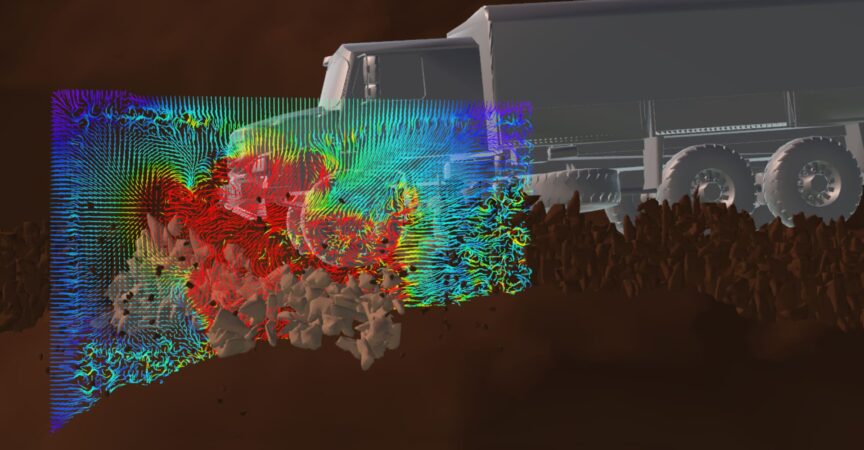

 Channel
Channel