FX MAYHEM 102 – Smokeless Fire & Flames
Release date:2021, September
Author:CG Circuit
Skill level:Beginner
Language:English
Exercise files:Yes
Course Description
This production oriented course will teach you how to get realistic looking fire & flames with very simple and easy to understand methods.
After briefly going through some theory, we are diving right in and create 3 example simulations, a Torch Flame, a Logo Floor Fire and Hammer Fire for our good old test geometry friend, Houdini‘s Crag. We going to develop the look with the first example, extend the complexity with a spreading fire simulation in the second example and create a fairly complex fire simulation in the Crag example including the floor catching automatically on fire and a little shockwave. After the simulation chapters, the course splits into two possible paths, one for Mantra Rendering and the other preferred Redshift 3D GPU Rendering. And last but not least, I am going to show you how to composite and post process the rendered results and what custom tricks to use to make the fire look really good! This course contains about 8 hours of content and is supposed to go over multiple days.
Disclaimer: Please bring patience when it comes to rendering, especially Mantra Rendering!!! I am giving you the same settings I use in real world production renderings (Redshift3D) and a good amount of GPU render power is required for a fast result!



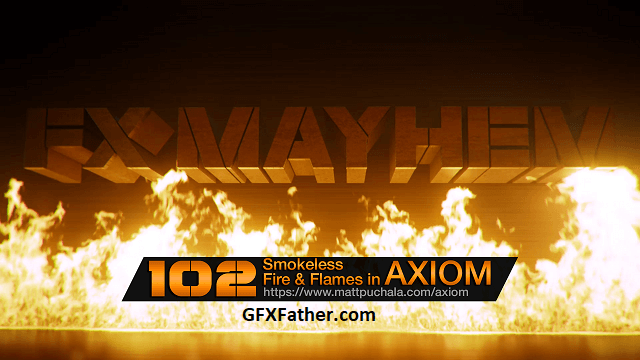

 Channel
Channel





