Fundamentals of Toon Boom
Release date:2018
Duration:01 h 42 m
Author:Udemy
Skill level:Beginner
Language:English
Exercise files:Yes
What Will I Learn?
Get up and running with Toon Boom.
Learn all the important features of Toon Boom Animation.
Learn about the tools and techniques.
Learn how to use the drawing tools and editing tools.
How to use color controls and shape tools, including the line tool, rectangle, ellipse, and polyline tool.
How to set up, rig, and animate a character, and add finishing touches to your animations.
Requirements
Copy or a Demo of Toon Boom to follow along
Description
Toon Boom Harmony is an industry standard animation software that’s used for film, television, app, and game development. It is used by many of the top animation studios in the industry.
In this course, you will learn about the tools and techniques available in Toon Boom. We will start by getting to know the interface, then jump into learning how to use the drawing tools and editing tools. Then we will work with color controls and shape tools, including the line tool, rectangle, ellipse, and polyline tool.
Then we’ll show you how to set up, rig, and animate a character, and add finishing touches to your animations. Finally, you’ll learn to export your work as movies and image sequences
Who is the target audience?
Animators, Producers Artists, Designers
Anyone interested in learning Toon Boom
Curriculu



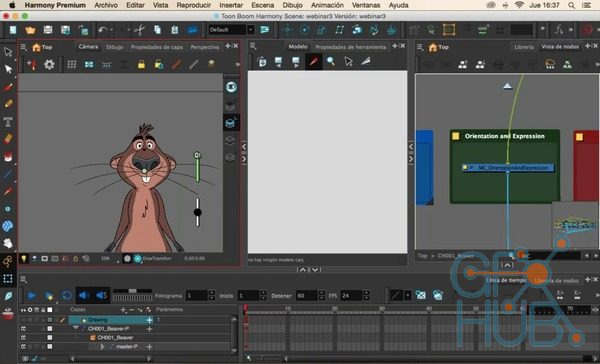

 Channel
Channel

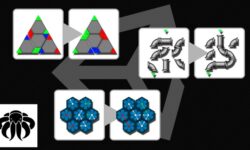




This course isn’t complete. Hope you can upload the whole course if possible. It is actually there in Lynda.
Sorry – this one is full (at least everything what we have has been uploaded).
Check other ‘Toon Boom’ related courses from my collection and let me know if you need anything from this list:
Lynda – Toon Boom Storyboard Pro Essential Training (updated May 29, 2018)
Lynda – Toon Boom Harmony Essential Training
Learn 2D Animation w Toon Boom & Create Your Own Cartoons
Udemy – Toon Boom Studio Tutorial – Cartoon Animation Made Simple
Digital Tutors – Creating Custom Brush Presets in Toon Boom Harmony
CartoonSmart – Lip Syncing Techniques in Toon Boom Animate
O’Reilly – Learning Toon Boom Harmony Essentials
Udemy – Animating Traditionally with Toon Boom
Digital Tutors – Animating a Walking Quadruped in Toon Boom Harmony Premium
Lynda – Migrating from Flash to Toon Boom Harmony
Digital Tutors – Utilizing the Morphing Features in Toon Boom Harmony Premium
Digital Tutors – Introduction to Toon Boom Harmony Premium
Digital Tutors – Creating Character Expressions in Toon Boom Harmony
Lynda – Toon Boom Animate and Harmony Essential Training
Digital Tutors – Animating a Multi-Plane Scene in Toon Boom Animate Pro
Lynda Tutorial Toon Boom Storyboard Pro Essential Training
Digital Tutors – Exploring the Benefits of Using Symbols in Toon Boom Harmony
Digital Tutors – 12 Principles of Animation in Toon Boom Harmony
Digital Tutors – Introduction to Character Rigging in Toon Boom Harmony
Digital Tutors – Character Lip Syncing in Toon Boom Harmony
InfiniteSkills – Toon Boom Studio 8
Digital Tutors – Toon Boom Harmony Effects Reference Library
Digital Tutors – Introduction to Key Frame Animation in Toon Boom Harmony
Digital Tutors – Utilizing the Morphing Features in Toon Boom Harmony
Digital Tutors – Working with 3D in Toon Boom Harmony
Digital Tutors – Introduction to Particles in Toon Boom Harmony
Digital Tutors – Traditional Animation Techniques in Toon Boom Harmony
Digital Tutors – Character Rigging with Deformers in Toon Boom Harmony
Digital Tutors – Introduction to Walk Cycles in Toon Boom Harmony
Digital Tutors – Introduction to Character Design in Toon Boom Harmony
Where are this courses… How can i get access to these….??
please request
Hello strawberry! thank you so much, i’d like to acces these course please
Please, make a little more room for ToonBoom Harmony in your website. Would be a great addition and much appreciated. Thank you so much for your help.