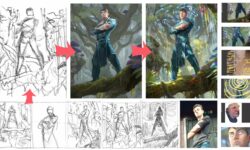Fundamentals of Image Effects
Release date:2020, April 28
Author:Jonathan Gonzalez
Skill level:Beginner
Language:English
Exercise files:Yes
In this course you’ll learn about using image effects in Unity. Image effects are essentially filters we can apply to our main camera to enhance the look of our view. We won’t be covering the entire selection of image effects but we will cover the most common image effects used. Image Effects covered in this course include:
1) Sun Shafts for creating rays of light protruding through objects
2) Global fog to add an eerie blanket of fog over an entire scene
3) Depth of Field to focus in on specific objects
4) Screen Space Ambient Obscurance (SSAO) to add realistic shadows within edges and crevices
5) Vignette and Chromatic Aberration to mimic a camera lense
6) Noise and Grain along with Noise and Scratches for the old film look
7) We’ll also cover combination of effects to include Grayscale, Bloom, Fisheye and Crease Shading



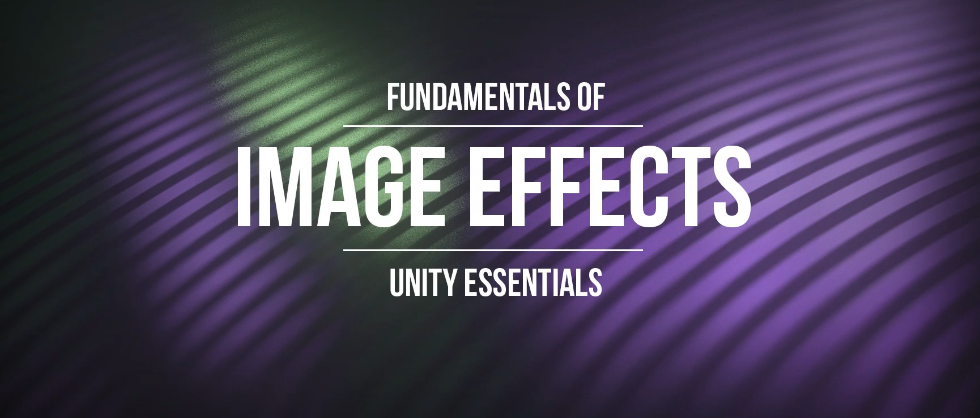

 Channel
Channel