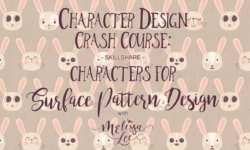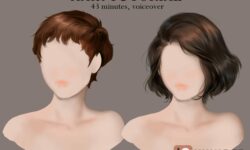Adobe After Effects 2021 – All In One Animation Course
Release date:2020, November 10
Author:Pranav Singh
Skill level:Beginner
Language:English
Exercise files:Yes
In this course you will learn about 4 types of animations in after effects cc 2020, which is required on the job of animators. this course will help to build the strong skills of animations on after effects. I have carefully created this course to scale up your animation skills. this course will give your techniques about how we can create these animations very easily and after learning this course. you can easily create some complex animations, infographic animations, character animation and paper cutout effects motion graphics
What you’ll learn
The course contains 4 modules
In module 1 : you will learn about basics of adobe after effects.
interface
scaling, rotation, transparency, pen tool, anchor point tool, position etc.
learn masking
camera
import and export designs.
cover all the basics of after effects.
creating 2 small projects to revise your skills.
In module 2: you will learn how to create infographic animations using adobe after effects.
creating bar graph
creating modern infographic with slider text.
creating a professional slider with gradient effect.
create pyramid and timeline infographic.
create a modern semi circle infographic with text.
how to create a grid in after effects.
In module 3 : you will learn character animation in after effects.
how to animate a head of a character in after effects.
how to animate hands of a character in after effects.
how to animate the legs of a character in after effects.
how to animate the complete walk cycle of a character in after effects.
In module 4 : You will learn about creating a paper cutout effect in adobe after effects.
creating a windmill design in after effects.
animating a windmill design in after effects.
adding texture to the design in after effects.
creating a paper cut out design in after effects.
animating and assembling all the assets
exporting your design.
This course will provide a boost to your creative requirements in adobe after effects, after this course you will be able to call yourself a animator and you can create short animations and even if you know graphic designing you can create your animated videos and start building your career as an professional animator.
After learning this after effects course you can create your own animations and start your business or Youtube channel. After-effects are the industry-standard software for animation, VFX composting and motion graphics so it will build your animation skills in after effects with this course.
Are there any course requirements or prerequisites?
student need after effects installed in their device
this course is made for all beginner to advance
Who this course is for:
students who are looking for a animation course which help them to create their own animations and start their career as an animator.





 Channel
Channel