From Marvelous Designer to ZBrush – the Missing Link by Aleksandr Kirilenko
Release date:2020
Duration:15 h 15 m
Author:Aleksandr Kirilenko
Skill level:Beginner
Language:English
Exercise files:Yes
This tutorial provides a comprehensive guide on how to create digital clothing, covering the entire process from start to finish. Using Marvelous Designer (v9) as the starting point, we’ll focus on the crucial link between MD and ZBrush, which is a clean and retopologized mesh.
We’ll delve into the basic tools and modeling concepts in Topogun, which can be applied across different 3D applications. We’ll explore modeling principles that ensure a clean and accurate surface, which is easily modifiable and sculptable in later stages.
Next, we’ll move on to ZBrush, where we’ll use topology and the foundation we created in MD to create believable and convincing clothing. We’ll pay attention to every detail, ensuring precision, accuracy, esthetical consistency, and beauty.
Finally, we’ll examine the model in Marmoset Toolbag 2 to check the results. Although we’ll be using 3Ds Max and Topogun 2 throughout the modeling stage, most of the tools and their equivalents can be found in other applications like Maya, Modo, Blender, etc.
The key takeaway from this tutorial is the importance of the stage between MD and ZBrush, which largely determines the final results. By using this efficient approach, we can achieve precision, accuracy, consistency, and beauty in our digital clothing creations.





 Channel
Channel


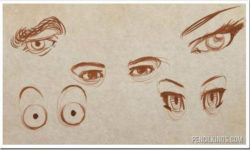



Thank you !!