Entagma – Patreon Advanced CG Tutorials Houdini (update up to August 2022)
Release date:2022, September
Author:Manuel and Moritz
Skill level:Beginner
Language:English
Exercise files:Yes
Hey Guys, this is Manuel and Moritz of Entagma.
We’re both CG artists working somewhere in between art, VFX and technology. And we both have a passion for teaching. While working on commercial projects we often face unusual tasks that require unconventional techniques. And in our spare time we enjoy spending long hours in front of the screen, investigating interesting algorithms and approaches. We decided to share these techniques with you and build an online video library to serve as a reference and inspiration.
In June 2016 we started creating advanced CG tutorials on our Vimeo channel for free. Since then we created over 70 tutorial videos and a collection of resources that will help you acquire advanced skills in computer graphics. We share techniques that we’ve been nerding about and have been using in production.
We really enjoy running Entagma! And we love the great community that formed around it. If you like our work and feel the urge to support us in making even more awesome stuff, feel free to become our patron. With your help we’ll be able to continue what we did over the course of the last year.
What’s in for you?
For becoming a patron, we’re gonna share content exclusively available here with you: Full resolution renderings of our artwork, the files used for shading/lighting and rendering those, behind the scenes and exclusive Patreon-only courses. On this „pro track“ we’ll have up to two courses running at the same time. We’ll release one or two professional tutorial videos every month (including scene files, render setups, support materials, etc.). These will add up to full featured 10 – episode workshops focusing on one single topic over time. Courses that already started or are currently being prepared include:
Volumes 101 – an in depth look at Houdini’s mighty volumes and how to use them in conventional and unconventional ways.
Programming in VEX 101 – learn how to script like a pro with no prior programming knowledge, using Houdini’s powerful VEX language
Adding Houdini To Your Arsenal – your fast track to transitioning to Houdini in a design environment.
Grains&Vellum – Everything about Houdinis PBD based DOP solvers.
Particles 101 – Learn about the ins and outs of creating particle based VFX and design effects.
How does it work?
When you sign up as our patron, you’ll select how much you’d like to pledge per month. This money goes directly (well – minus Patreon’s & PayPal’s share) into funding our Vimeo channel, our webspace, hardware and infrastructure and enables us to create even more educational and entertaining content for you. Depending on the amount you pledged you’ll get immediate access to all of the patreon exclusive content regardless of when it was posted.



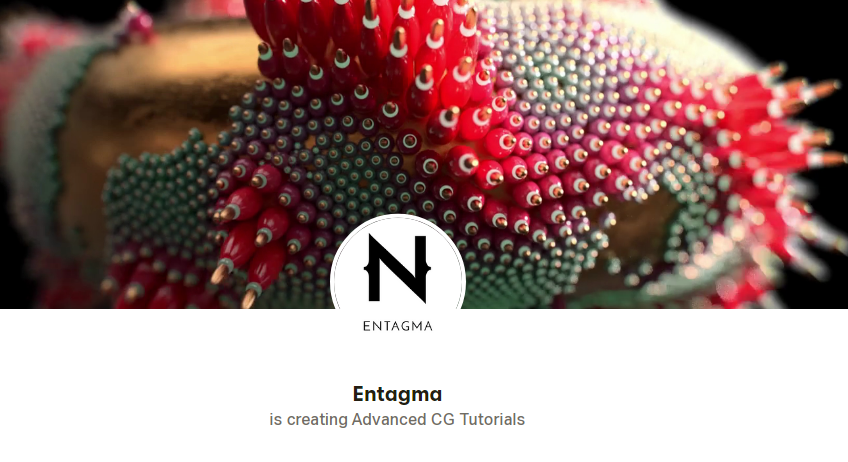

 Channel
Channel




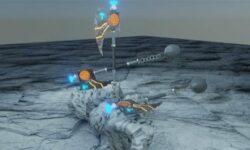

When can we expect the latest updates? Especially with the geometry nodes section.
Hi Stawberry,
Entagma blender please upload this course
We all need it very very badly..!!!
But If you upload any latest blender geometry
course that will be helpfull, to be honest
I need some advanced geometry courses and
learn from someone who is expert of that,
When i say enindale advanced Geometry Nodes
course that means he is ahe is expert on that field
So please don’t be frustrated if i again and again about enindale course its a nice to hava a mentor like that..
And for all your hard work, i personally grateful.
Thanks☺