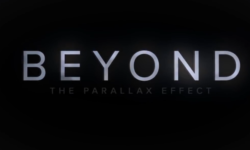Dynamic Linking Master Class – Premiere Pro & After Effects
Release date:2020, January 2
Author:Joe Parys, Jack Cole, Joe Parys
Skill level:Beginner
Language:English
Exercise files:Yes
Dynamic Linking is the ability to use Adobe Premiere Pro and After Effects seamlessly to communicate with each other.
You will be able to use the two applications to share media, create real time previews, and avoid rending multiple times!
Here is what You Will Learn in our Complete Dynamic Linking Master Class Course
You Will Learn:
How to Dynamic Link from Premiere Pro to After Effects and from After Effects to Premiere Pro.
How to set up dynamic linking between adobe premiere pro and adobe after effects from scratch
The basics of dynamic linking and all of the benefits of learning dynamic linking
How to stay organized when using dynamic link
How to Add Advanced Title Sequences from After Effects into Premiere Pro
How to Add Motion Tracked Text into a Sequence using Dynamic Link
How to Animating Graphics and Title Sequences
How to Import and Animate a Logo using both After Effects & Premier Pro CC
You will learn all of this and so much more in our complete Dynamic Linking Master Class – Premiere Pro & After Effects



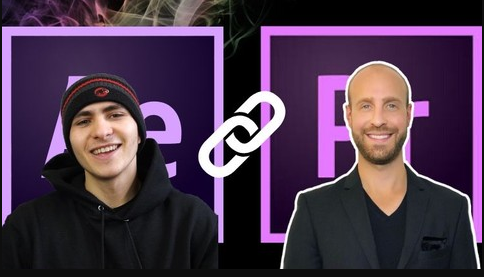

 Channel
Channel