Modeling with 3Ds Max
Release date:2024
Author: Afonso
Skill level:Beginner
Language:English
Exercise files:Yes
Master the art of 3D modeling in 60 days with 3Ds Max!
Dive into over 200 classes designed to help you create extraordinary architectural projects. Even if you don’t have a high-end computer, you’ll learn how to model lightweight and optimized projects, starting from the basics and progressing to advanced techniques.
What You’ll Learn:
From Scratch to Finish: Learn how to create a project from scratch using the Inside Machine 3D modeling method.
Optimized Modeling: Discover how to model efficiently without the need for a NASA-level computer.
Advanced Techniques: Progress from foundational skills to advanced modeling techniques, ensuring your projects are both lightweight and highly detailed.
Join us and unlock your potential in 3D modeling with 3Ds Max!
[Dviz] Modeling with 3Ds Max
01 – Educational Installation
1.1 – Educational Access
1.2 – How to buy 3DS MAX Cheaper
1.3 – Installation, Opening, and Customization of 3ds Max
02 – Modifiers
2.1 – Modifier Panel
2.2 – Renaming Modifiers
02.1 – Explaining Modifiers
2.1.1 – ARRAY
2.1.10 – Noise
2.1.11 – Normal
2.1.12 – Normalize Spline
2.1.13 – ProBoolean
2.1.14 – ProOptmizer
2.1.15 – Push
2.1.16 – Quadify Mesh
2.1.17 – Reset XForm
2.1.18 – Retopology
2.1.19 – ShapeMerge
2.1.2 – Bend
2.1.20 – Shell
2.1.21 – Skin Wrap
2.1.22 – Slice
2.1.23 – Spherify
2.1.24 – Subdivide
2.1.25 – Sweep
2.1.26 – Symmetry
2.1.27 – Unwrap
2.1.28 – UVW Map
2.1.29 – UVM Mapping Clear
2.1.3 – Chamfer
2.1.30 – UVW XForm
2.1.4 – Edit Poly
2.1.5 – FFD
2.1.6 – Lathe
2.1.7 – Mesh Cleaner
2.1.8 – Mesh Turbo and Opensub
2.1.9 – Morpher
03 – Scripts
3.1 – Custom Script Toolbar Creation
3.2 Custom Script Toolbar Creation PT2
3.3 – Custom Script Toolbar Creation PT3
3.4 – Custom Script Toolbar Creation PT4
03.1 – Explaining Script
3.1.1 – Collect Assets
3.1.2 – Mr.Clean
3.1.3 – Mod Zorb
3.1.4 – Coptor
04 – Tools
4.1 – Backup ENU 3ds max
4.2 – Snap Move, Snap Rotate e Scale
4.3 – Custom Hotkeys
4.4 – Units of Measurement
05 – Structural Modeling
5.1 – Floor Plan Reference
5.2 – Elevation Reference
5.3 – Walls and Extrude Shapes
5.4 – Tape tool measure and selection lock toggle
5.5 – Axis x viewport
5.6 – Chamfer settings and angled wall
5.7 – Edge constrants
5.8 – Make planar
5.9 – Command cap and curved wall
06 – Modeling Frames and doors
6.1 – Miter saw with 3 blades
6.10 – Reset XForm, Normal and Mesh Cleaner Modifier
6.11 – Positioning mitered edges
6.12 – Modeling Swing Door in glass PT1
6.13 – Modeling Swing Door in glass PT2
6.14 – Modeling Swing Door in glass PT2
6.15 – Door frame
6.16 – Door lock and door handle
6.17 – Positioning Mirror Doors by Axes
6.18 – Layer explorer
6.19 – Adding missing mitered edge
6.2 – Modeling of the rail PT1
6.20 – Creating a single-leaf glass door
6.21 – Modeling with splines
6.22 – QuickSlice, extracting shape
6.23 – Front sidewalk, Array
6.24 – Hiding geometries x Hiding shapes
6.3 – Modeling of the rail PT2
6.4 – Door leaf modified sweep
6.5 – Glass and finishing with chamfer and crease
6.6 – Editing and positioning door pannels
6.7 – Hiding selection
6.8 – Editing miter
6.9 – Locking the X, Y, and Z axes with hotkeys
07 – Woodwork
7.1 – Closet – creating the base
7.10 – Finishing
7.11 – Collect Asset transform one model into another
7.12 – Drawers
7.13 – Built-in drawer and mirror
7.14 – Kitchen cabinet modeling with image
7.15 – Kitchen cabinet and finishing
7.16 – Kitchen island – base and countertop
7.17 – Kitchen island – shelves and doors
7.18 – Kitchen island – sink basing
7.19 – Kitchen island – sink drain
7.2 – Positioning objects Taper measure tool
7.20 – Kitchen island – finishing
7.21 – Kitchen island – faucet PT1
7.22 – Kitchen island – faucet PT2
7.23 – Kitchen island – faucet PT3
7.24 – Cabinet with shelf
7.25 – Cabinet handles PT1
7.26 – Cabinet handles PT2
7.27 – Cabinet handles PT3
7.28 – Cabinet handles PT4
7.3 – Spacing Tool
7.4 – Detailing closet doors
7.5 – Placing glass in the doors and using AutoGrid
7.6 – Drawers and Chamfer finishing
7.7 – Wardrobe with sliding doors
7.8 – Rail and wheels
7.9 – Fit wheels and door
08 – Pool
8.1 – Terrain, deck, base
8.2 – Pool lining
8.3 – Pool finish
8.4 – Water
8.5 – Stairs
09 – Walls
9.1 – Wall cladding at an angle
9.2 – Internal wall cladding
9.3 – Cladding on walls with doors
9.4 – Standardizing finishes and cabinets PT1
9.5 – Standardizing finishes and cabinets PT2
9.6 – Adjusting glass and wooden doors
9.7 – Correcting wall by frame
9.8 – Cladding on a curved wall
10 – Slab Lining Floor
10.1 – Editing slab
10.2 – Finishing and cladding
10.3 – Cove and cuts for lighting installation
10.4 – Inspection and Adjustments
10.5 Extracting shape to accommodate the floor generator
10.6 – Adjusting frames, doors, and cabinets
10.7 – Thresholds, wall adjustments and wall creation
11 – Luminaire Modeling
11.1 – Spotlights, modeling, and distribution
11.10 – Pool area PT2
11.2 – Roof ventilator, structural review
11.3 – Tubular fixture, kitchen island PT1
11.4 – Tubular fixture, kitchen island PT2
11.5 – Tubular fixture, kitchen island PT3
11.6 – Tubular fixture, kitchen island PT4
11.7 – Sconces, 3ds max crashing PT1
11.8 – Sconces, 3ds max crashing PT2
11.9 – Pool area PT1
12 – Terrain Modeling
12.1 – Subdivide modifier, Retropology and Freeform
12.2 – Working with lines for terrain creation
12.3 – Trick for uneven floors and terrain
13 – Mapping and Materials
13.1 – Introduction to Unwrap UVW
13.10 – Unwrap UVW Kitchen island and wooden doors
13.11 – Unwrap UVW floor, ground, and pool
13.12 – Unwrap UVW stairs
13.13 – Unwrap UVW window frames
13.14 – Unwrap UVW wall cladding PT1
13.15 – Unwrap UVW wall cladding PT2
13.16 – Unwrap UVW wall cladding PT3
13.17 – Adding materials to the remaining objects PT1
13.18 – Adjusting facade floor with Conform
13.19 – Adjusting facade floor with Conform
13.2 – Map Scaler OSM
13.20 – Adjusting facade floor with Conform
13.21 – Adjusting facade floor and pool area material
13.22 – Spotlights
13.23 – Tube luminaire, Sconces, Cladding on curved wall
13.24 – Mapping and materials P_12 – Recessed door
13.3 – Combining UVW map with Unwrap UVW
13.4 – Wall sconces, tube luminaire
13.5 – Important tip- Multi-Sub-Object material
13.6 – Unwrap UVW and Cabinet ID Separation
13.7 – Unwrap UVW and Cabinet ID Separation 2 – 3 doors
13.8 – Unwrap UVW, Cabinet ID Separation 4 doors
13.9 – Unwrap UVW Kitchen island
14 – Organization
14.1 – Interative Universal Rename PT1
14.2 – Interative Universal Rename PT2
15 – Riba Lattoog Sofa Modeling
15.1.1 – Sofa_Riba_Lattoog_P_01
15.1.10 – Sofa_Riba_Lattoog_P_10
15.1.11 – Sofa_Riba_Lattoog_P_11
15.1.2 – Sofa_Riba_Lattoog_P_02
15.1.3 – Sofa_Riba_Lattoog_P_03
15.1.4 – Sofa_Riba_Lattoog_P_04
15.1.5 – Sofa_Riba_Lattoog_P_05
15.1.6 – Sofa_Riba_Lattoog_P_06
15.1.7 – Sofa_Riba_Lattoog_P_07
15.1.8 – Sofa_Riba_Lattoog_P_08
15.1.9 – Sofa_Riba_Lattoog_P_09
16 – Revisions and adjustments
16.1 – Mr.Clean, Zorb, Wire Colour Tools and Collect Aasset
16.10 – Finishing and Mapping
16.11 – Modeling a coffee table
16.12 – Checking leather and wood mapping
16.13 – Optimizing, reconstructing, and mapping parts Pt1
16.14 – Optimizing, reconstructing, and mapping parts Pt2
16.15 – Optimizing, reconstructing, and mapping parts Pt3
16.16 – Optimizing, reconstructing, and mapping parts Pt4
16.17 – Finalizing the model
16.18 – Optimization, mapping, and materials
16.19 – Mapping and material reduction Pt1
16.2 – Mesh optimization and Unwrap UVW mapping
16.20 – Mapping and material reduction Pt2
16.21 – Correction, mapping, and material
16.3 – Added details and corrected mapping
16.4 – Mesh optimization and Unwrap UVW mapping
16.5 – Retopologizing toilet Pt1
16.6 – Retopologizing toilet Pt2
16.7 – Retopology toilet cover
16.8 – Improving geometry with the Loop Tools tool
16.9 – Lathe modifier
17 – Export
17.1 – Importing and placing models in the scene
17.2 – Exporting assets to UE and more
17.3 – Exporting house to FBX and more
18 – Bonus
Files
18.1 – Importing DWG file
18.2 – Modeling walls
18.3 – Roof base and subfloor
18.4 – Covering
18.5 – Terrain
[Dviz] Modeling with 3Ds Max.7z.rar
[Dviz] Modeling with 3Ds Max_Subtitles.7z



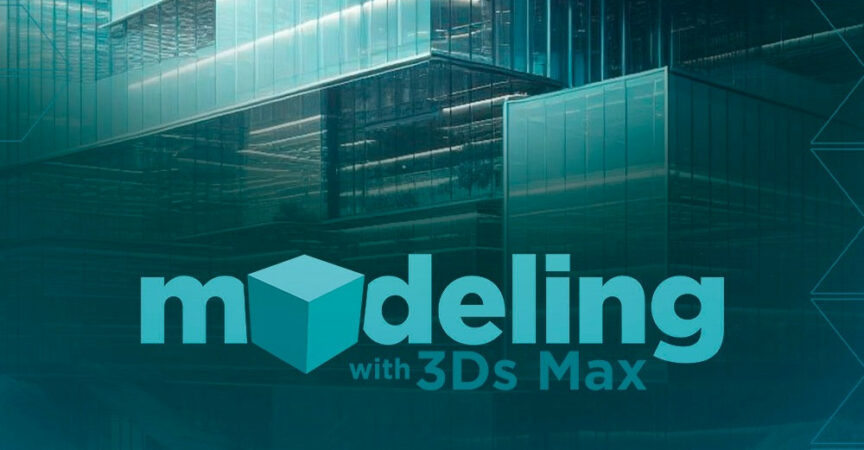

 Channel
Channel





