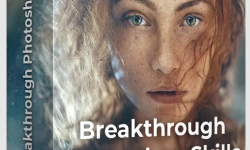Rendering and Digital Collage for Architectural Displays (Spanish, Multisub)
Release date:2022
Duration:03 h 09 m
Author:Architecture On Paper
Skill level:Beginner
Language:Spanish
Exercise files:Yes
In this course, you will learn how to use 3ds Max and Photoshop to create illustrations of architectural spaces from scratch. These illustrations are more than just images; they tell a story about the space and the people within it. The course is taught by Brenda Roqueta and Alba Estevez, founders of the Architecture on Paper studio. You will learn rendering and digital collage techniques to recreate a 3D architecture project and develop your own style of architectural visualization. Through this process, you will create unique images that showcase your tasteful understanding of architecture.
At the beginning of the course, you will meet Brenda Roqueta and Alba Estevez, who will share their professional background and explain how they founded their own studio, Architecture on Paper. They will showcase some of their favorite projects, both abstract and realistic, and reveal the influences that have shaped their style.
The course will then dive into the world of architectural rendering, teaching you key concepts for creating images that tell a story. You will create a mood board to visualize your ideas and learn about the importance of a good color scheme.
Moving on to 3ds Max, you will learn how to import a 3D model and enhance it by adding volume and personal style. You will also work on image composition, adding objects and positioning the camera for the perfect frame.
The next step is to bring your project to life by learning basic lighting techniques and creating materials using textures to add color, shine, and depth to objects in your model. Finally, you will set the parameters for the final render.
In the post-production phase, you will switch to Photoshop and let your creativity take over. You will construct a narrative using images to explain how the space will be used and for whom it is designed. You will experiment with human scale and proportions, adjust filters, and play with textures. Brenda and Alba will provide tips on how to add a background and create a specific setting to produce a more idyllic, abstract image instead of a hyper-realistic one.





 Channel
Channel