Digital Painting Course – Kanvas by Andre Maciel – NPix (Curso Pintura Digital – Kanvas – PT-BR, Eng sub)
Release date:2023
Author:Andre Maciel
Skill level:Beginner
Language:Portuguese-Br
Exercise files:Yes
Embark on a transformative journey into the world of digital painting with the “Digital Painting Course – Canvas” led by acclaimed artist André Maciel from NPix. Whether you’re a beginner or an experienced artist looking to refine your skills, this course is designed to help you unleash your creativity and master the art of digital painting.
Throughout this comprehensive course, André will guide you through the fundamental principles of digital painting, from setting up your canvas and choosing the right brushes to creating stunning and realistic artworks. With André’s expert guidance and hands-on approach, you’ll learn essential techniques and workflows that will elevate your digital painting abilities.
Starting with the basics, you’ll explore the essential tools and features of digital painting software, gaining a solid understanding of layers, blending modes, and custom brushes. André will then take you through the process of developing a strong foundation in sketching and composition, teaching you how to create dynamic and visually engaging artworks from scratch.
As the course progresses, you’ll delve into the fascinating world of color theory, learning how to effectively use color palettes, gradients, and shading techniques to bring your paintings to life. André will share his professional insights on light and shadow, enabling you to create depth and realism in your artworks.
One of the highlights of this course is André’s emphasis on creating textured and expressive brushwork. You’ll discover various brush techniques and learn how to add details and refine your paintings with precision and style. Additionally, André will provide valuable tips on digital painting workflows, time-saving techniques, and achieving a cohesive visual style.
By the end of the course, you’ll have developed the skills and confidence to create breathtaking digital paintings that showcase your unique artistic vision. Whether you’re interested in character design, landscapes, or conceptual art, this course will equip you with the necessary tools and techniques to bring your ideas to life on the digital canvas.
Join André Maciel in the “Digital Painting Course – Canvas” and unlock your full potential as a digital artist. Immerse yourself in a world of color, texture, and creativity, and discover the limitless possibilities of digital painting.



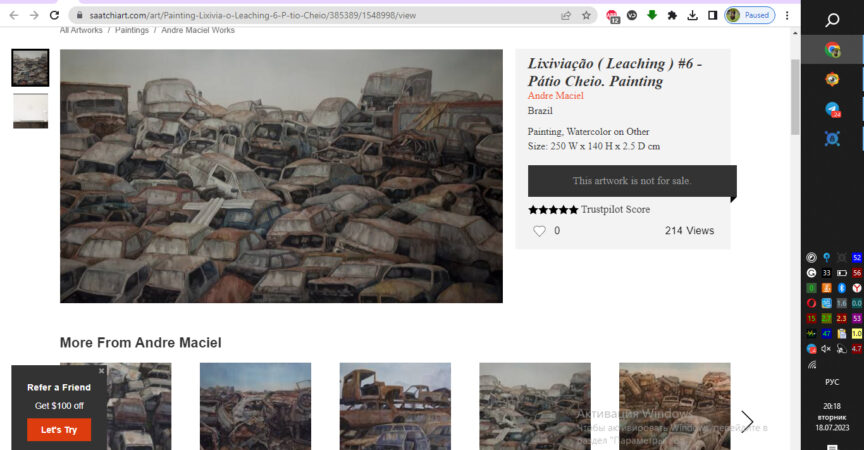

 Channel
Channel



Class 15 – Chapter 5 is the wrong video – you’ve uploaded the caricature chapter five by mistake. Can we get the Creative Process number 5 uploaded?