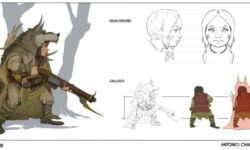Release date:2020, November
Duration:07 h 29 m
Author:Antonella Morelli
Skill level:Beginner
Language:Spanish
Exercise files:Yes
Learn how to make a comic in Clip Studio Paint! In this online course, you will explore all the tools to design comics using this software.
In this Clip Studio Paint course, you will learn how to make a comic using this software. We will focus on the management of the program and its technical possibilities. We will explore the creation of color covers and interior pages, and we will delve into all the Clip Studio Paint tools used in the process.
We will analyze everything that has to do with the software to familiarize ourselves with its primary interface. We will start with its functionality as a digital tool for comics, manga, illustration, concept art, and animation. Although the possibilities for these disciplines are vast, in this Clip Studio Paint course, we will focus mainly on the functionalities and tools for creating comics. For digital versions such as webcomics and printed editions.
At the end of the Clip Studio Paint course for drawing comics, Amorelli will share some final tips and advice on how to approach a comic creation and design project, investing in tools for the development of our work, and the importance of setting small goals. And work ahead as a work strategy.
What will you learn in this Clip Studio Paint online course?
- You will learn how to make a comic using the tools and functions of Clip Studio Paint software.
- You will understand how to create a webcomic, understanding its structure, formats, tools, and configuration.
- From simple drawings, you will create pieces of sequential narrative using the tools of Clip Studio Paint.
- You will delve into the use and possibilities of drawing, layout, effects, framing, inking, and lettering tools in Clip Studio Paint.
Watch online or Download for Free
Cap 1 Antes de empezar
1.1 Por que se llama Clip Studio Paint
1.2 Antes de los bocetos, thumbnails o miniaturas
Cap 2 Exporando Clip Studio Paint
2.1 Antes de instalar
2.2 Sistema Clip Studio
2.3 Interfaz de Clip Studio Paint EX
2.4 Tipos de obra
2.5 Materiales y assets
2.6 BREAK 1 Partes de un cómic físico y digital
Cap 3 Páginas de interiores
3.1 Gestor de páginas
3.10 Materiales 3D, Figuras y personajes
3.11 Materiales 3D, Poses
3.12 Materiales 3D, Poses de manos
3.13 Materiales 3D, Detalles de posados
3.14 Pose de fotografía
3.15 Materiales 3D, Fondos
3.16 Fondos, reglas de perspectiva
3.17 AVANCE 1 Bocetos
3.18 BREAK 2 Clip Studio Paint para Ipad
3.2 Creación de un archivo
3.3 Capa de bocetaje
3.4 Visor y diagramación para webcómic
3.5 Viñetas
3.6 Ordenar viñetas
3.7 Dividir viñetas
3.8 Lápiz y bocetaje
3.9 Materiales 3D, Objetos
Cap 4 Tintas y contraste
4.1 Tipos de plumas, análisis de nibs y pruebas
4.10 Entintando un fondo con referencia 1
4.11 Entintando un fondo con referencia 2
4.12 Fondos 3D a líneas
4.13 Fondos con punto de fuga
4.14 Herramientas de decoración
4.15 Efectos, líneas cinéticas
4.16 Efectos, líneas de impacto
4.17 Texto
4.18 Globos de texto
4.19 Flashes de texto
4.2 Entintado simple
4.20 Efectos sonoros
4.21 Herramienta Fill
4.22 AVANCE 2 Lineart final de páginas interiores
4.3 Formas, elipses
4.4 Entintando ropa
4.5 Entintando manos
4.6 Reglas
4.7 Reglas especiales, líneas paralelas
4.8 Reglas especiales, perspectiva
4.9 Reglas especiales, curvas y simetría
Cap 5 Screentones y decoración
5.1 Tipos de tramas, análisis
5.10 Transiciones por entramado
5.11 Transicones por efectos
5.12 Efectos decorativos
5.13 Creando materiales pinceles
5.14 Acciones
5.15 Exportar archivo
5.16 AVANCE 3 Páginas finales
5.17 BREAK 3 Flujos para hacer thumbnails
5.2 Panel de capas a detalle
5.3 Aplicar tramas con máscara rápida
5.4 Convertir fotografías en screentones
5.5 Tone scraping
5.6 Gradientes
5.7 Aplicar tramas manuales o crosshatching
5.8 Efectos atmosféricos
5.9 Sombreado con gradientes
Cap 6 Ilustración y cómics a color
6.1 Qué hace una buena portada
6.10 Luces
6.10 Webcómics a color
6.11 AVANCE 4 Portada de cómic
6.11 Herramientas de retoque de color
6.2 Bocetaje
6.3 Capa vectorial
6.4 Color inteligente
6.5 Color base, capa de referencia
6.6 Selección y reemplazo de color
6.7 Pigmentación con acuarelas
6.8 Sombras
6.9 Contrapigmentación
Cap 7 Conclusiones
7.1 Consejos finales y próximos pasos
[Crehana] Clip Studio Paint from Scratch (Clip Studio Paint desde cero – Spanish, Eng sub).7z.rar
[Crehana] Clip Studio Paint from Scratch (Clip Studio Paint desde cero – Spanish, Eng sub)_Subtitles.7z
Join us on
 Channel and
Channel and  Group
Group





 Channel
Channel