Creating a Female Hairstyle for Production
Release date:2018
Duration:03 h 06 m
Author:Bruno Tornisielo
Skill level:Beginner
Language:English
Exercise files:Yes
In this workshop, Bruno Tornisielo shares his process for creating a female hairstyle from scratch with Maya XGen and Arnold. He begins by showing how to create simple hair on a sphere to demonstrate XGen’s fundamental principles and tools. Bruno then covers all the tools to create curves and modifiers, discussing how to create a clump, cut, noise and curl. Next, he explains his workflow for creating a ponytail hairstyle, illustrating why it’s better to work on layers, while covering the entire process of creating all the guides and layers for the entire hair groom. Finally, Bruno demonstrates the modifiers for each layer, the light-rig, shaders and finally how to achieve the final render in Arnold. For those looking to create realistic hair for cg characters in Maya, this title provides an in-depth look at production techniques and workflow.



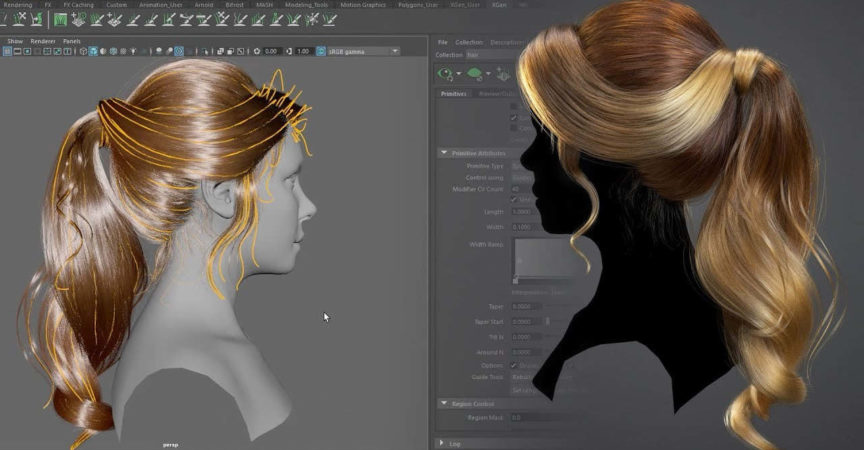

 Channel
Channel






Hi admin
this video quality is bit low , if you have high quality kindly reupload