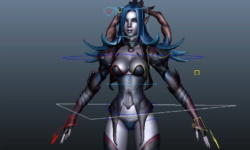Creating a 3D Logo in Photoshop
Release date:2015, November 19
Duration:00 h 21 m
Author:Steve Caplin
Skill level:Intermediate
Language:English
Exercise files:Yes
Create your own 3D printed logo for signage or swag. With the built-in features in Photoshop CC, you can easily extrude 3D shapes from a 2D design—making it easy to transition a logo from a flat mark to a three-dimensional design you can hold in your hand or hang on a wall. In this tutorial, Steve Caplin walks through creating the logo outline, working through the 3D extrusion, and preparing for print. This short course offers universal tips and tricks that can be applied to all kinds of logo design, including complex designs that require a base to hold the various parts and letters together.





 Channel
Channel