Creating 3d cartoon robots in maya volume 2
Release date:2020
Duration:12 h 32 m
Author:Nat Palazzo
Skill level:Beginner
Language:English
Exercise files:Yes
In this course you will learn how to create complex shapes and geometry, and how to add fine details to make your model look super professional. You will learn how to use the immensely popular QUAD DRAW tool that allows you to create any shape and geometry you like by the click of a button. This one allowing you to draw in 3D in easy steps any model you wish by drawing polygons directly onto other pieces of geometry by a process known as “making the object live”.
You will also learn some basic anatomy techniques as I show you how to model a space alien that pilots the giant robot in the cockpit. And also learn how to create robotic details and many smaller parts that adds a look of realism and believability to the robot model.





 Channel
Channel


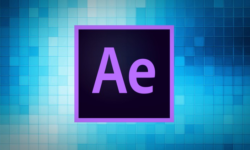



Thank you for making this wonderful website.
Could you please upload more WLOP and Sakimichan video process/tutorials?
I would also like to request video process from Shal.E too. It would help learning digital painting easier with them.
https://fanding.kr/en/user/ShalE
Hi admin
Can you help me with course….
motionscience.tv = main title design animation