Create Color IDs in Maya for use in Substance Painter
Release date:2020, April 8
Author:David Bittorf
Skill level:Beginner
Language:English
Exercise files:Yes
This quick 30 tutorial will walk you through how to create Color IDs for Substance Painter. Learn how to use Maya to assign vertex colors to your model to easily create Color IDs. By the end of the lesson you will be able to assign vertex color IDs to objects, as well as parts of object to have full control of where you would like your materials placed. Learn how to quickly and accurately assign existing color IDs to additional objects you may have forgotten about. You will also learn how to import your Color IDs into Substance Painter.



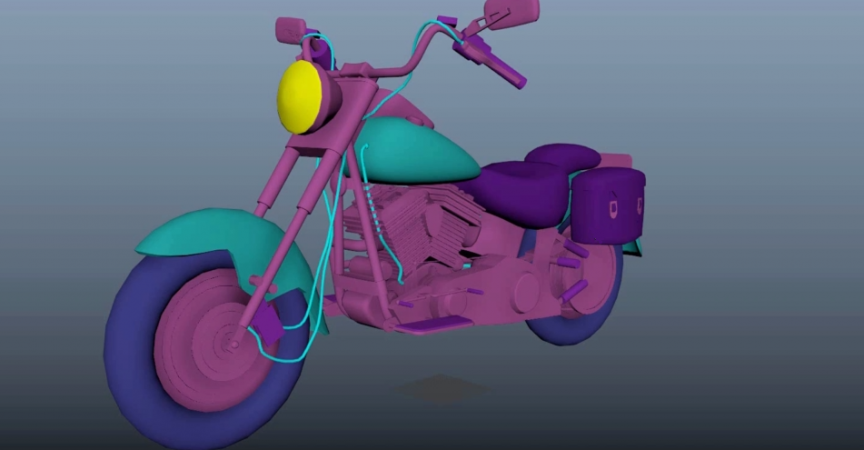

 Channel
Channel





