Create Captain America’s Motorcycle with Blender by Darrin Lile
Release date:2019, March
Author:Darrin Lile
Skill level:Beginner
Language:English
Exercise files:Yes
What Will I Learn?
Create complex models in Blender
UV map and texture 3d objects
Light and render realistic scenes using Blender’s Cycles render engine
Requirements
You should understand how to navigate in the Blender interface and be familiar with basic modeling tools like Extrude and Loop Cut.
Description
Learn the fundamental concepts and techniques of hard surface modeling in Blender. Learn to create materials and textures, as well as light and render a realistic vehicle in Blender.
Build a strong foundation in 3D Modeling so you can create your own amazing vehicles.
Blender Modeling Tools
Strategies for Complex Projects
Materials and Textures in Blender
Blender Cycles Lights and Rendering
Learn 3D Modeling for Realism
Learning to create realistic 3D models opens the door for you to create your own incredible animations and visual effects. Blender is free to download and use for any purpose and has proven itself to be a powerful tool for independent and commercial projects all over the world.
Blender provides an excellent low-cost way to learn the fundamentals of 3D modeling, texturing, and rendering. Since 1995, it has been growing in features and usage in the animation and visual effects industry.
Content and Overview
In this course you’ll create Captain America’s motorcycle from the 2011 movie, “Captain America: The First Avenger.” Throughout the course you’ll learn about the Blender modeling, texturing, and rendering tools. You’ll learn the techniques and strategies needed to tackle complex projects so you can bring your own ideas to life.
We’ll begin by creating reference images in Adobe Photoshop. Then you’ll learn how to set-up reference images in Blender to make your modeling projects easier and more efficient.
You will learn how to use the Blender modeling tools to create realistic hard surface models as we create each part of the motorcycle. You will use modifiers, booleans, and path tools, while creating the motorcycle’s engine, tire treads, and frame.
When the modeling is complete you will learn how to set-up materials in Blender for the motorcycle, create uv maps of selected 3D objects, and apply realistic textures. In the end, you will light the motorcycle and use the Blender Cycles render engine to render the scene.
Students completing this course will have the knowledge they need to create the high quality, realistic 3D models needed for animations and visual effects.
Reference images and textures are available to download with their corresponding videos.
“I love your tutorials! For the first time, I’m able to understand Blender! Thank you so much!” -Jade W
“Great work, Darrin. You make a great teacher as well as a fantastic 3D artist. I really appreciate your work; can’t wait to see what you do next! -theLegendofSamuel
“I just wanted to say how much I appreciate these high quality tutorials you put out!!! You are truly an inspirational person. -Zach B
Who is the target audience?
Anyone who is interested in learning hard surface modeling in Blender, as well as setting up Cycles materials, texturing, and rendering.





 Channel
Channel



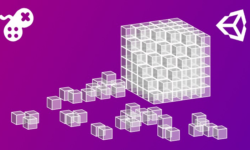


Pls upload this course https://nps3d.gumroad.com/l/RHcwG