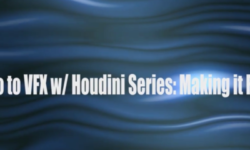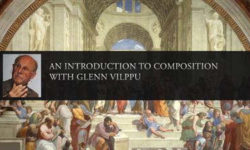Create A Realistic Environment for your Game using Unity
Release date:2021, July 21
Author:Prudviraj Perala
Skill level:Beginner
Language:English
Exercise files:Yes
If you are Interested to create eye feasting realistic environments for your games, you have landed on the right course. This course will help you to build realistic environments in Unity using HDRP.
High-quality photo-realistic environments will always get your game to the next level giving the players a sense of realism in the games. many outstanding games have made huge hits because of the realistic graphics they offer for the players. You can also build such photo-realistic environments using Unity HDRP.
You will be using the High Definition Render Pipeline(HDRP) for this project as we have to create a high definition realistic environment, you will create an environment using the assets from the default HDRP template in unity and later add lighting, post-processing effects, and wind to the environment.
The wind in the Unity HDRP would not be working for the normal trees that are placed on the terrain, in this course you will learn to create your own wind shader which would work with HDRP and also you can control the properties of the wind like direction and speed
In this Course You Will Learn:
How to use the terrain to build an environment
Adding sky and fog volumes to create volumetric lighting
Change the lighting settings
Adding post-processing effects
Creating a shader graph for wind





 Channel
Channel