Create a Game Character Blender, Substance Painter, and Unity
Release date:2018, October
Duration:12 h 37 m
Author:Darrin Lile
Skill level:Beginner
Language:English
Exercise files:Yes
What Will I Learn?
Model and UV Map a 3D character in Blender suitable for game engines
Texture a 3D character in Substance Painter
Rig a character in Blender that will work with the Humanoid Rig system in Unity
Use the free character animations provided with Unity on your own custom character
Requirements
Be able to navigate in Blender and have a basic understanding of the modeling tools.
Description
In this course you will learn how to create a game character using Blender, Substance Painter, Krita, and Unity.
Model and UV Map a 3D character in Blender suitable for game engines
Import Blender objects into Substance Painter
Use Substance Painter to Texture a 3D objects created in Blender
Rig a character in Blender that will work with the Humanoid Rig system in Unity
Use the free animations provided with Unity for your own custom character
We will begin by creating a low-poly version of our character in Blender suitable for game engines. From this Blender model we will create a high-resolution version to be used for baking our texture maps. We will UV map the character in Blender, and then import the models into Substance Painter where we will create PBR textures for the character’s skin and costume. We will also cover how to best organize and prepare the character in Blender so that we can texture efficiently in Substance Painter. Once that is done, we will work on creating polygon hair in Blender and use Krita to hand-paint hair strands for the character.
We’ll then go back to Blender to rig our character, based on what Unity needs to set-up its Humanoid Rig system. If we can fulfill the requirements of the Humanoid Rig then it opens up the possibility for using hundreds of animations available for free and for purchase on the Unity Asset store. In the end, we will bring our character and textures into Unity and set it up so that we can use the animations that come free with Unity’s Standard Assets.
Creating a game character in Blender can be a daunting task, but this course will provide an organized and well-structured discussion of each topic, explaining not only the how, but the why, of every step of the process.
Who is the target audience?
Intermediate 3D artists who are interested in learning the entire game character pipeline.





 Channel
Channel




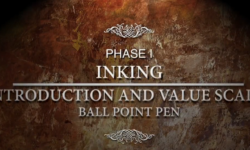

Servers are down!
we had a general database failure. It is already fixed.
Do you have this course ?? :
https://academy.cgboost.com/p/substance-painter-launch-pad
nope
what has happened http://mediafile.cloud/ doesn’t work please help
database failure already fixed, sorry for any inconvenience.
Can you upload Crimson Ronin from Gumroad?
Hyper Realistic Character Likeness Portrait for Films
can you please upload
Blender Character Modeling For Beginners HD
https://www.udemy.com/blender-character-modeling-for-beginners-hd/
ok