Concept Art Hacks with Steve Wang
Release date:2019, July
Author:Steve Wang
Skill level:Beginner
Language:English
Exercise files:Yes
1. Graphic Thumbnail
In this first Lesson, you will get a tour through Steve’s Photoshop setup, his process for collecting and organizing references, and finally his style for sketching graphic thumbnails. These most basic sketches will only use two values: black and white. The goal is to create this preliminary content as quickly as possible, setting the stage for future artwork later in the Course with maximum efficiency.
2. 2D Value Painting
In this Lesson, Steve will focus on purely 2D painting techniques. He will take you through several fundamentals of value, leading directly into creating a value painting based on one of the graphic thumbnails from the previous Lesson. You will learn about integrating 2D references and Mixamo imagery into the painting, and refining everything to feel seamless.
3. Painting With 3D
This time, Steve will start by setting up a 3D image using Modo and Octane, giving you tips on all different aspects of his 3D workflow. This will then be rendered and sent to Photoshop for a paintover. This Lesson also includes a special bonus painting in addition to the main piece, offering as many ideas as possible for how to implement this style in your own work.
4. Color Illustration
In this Lesson, Steve will start by analyzing the use of color in some of his favorite paintings. He will then take you through 3D preparation once again, this time with an eye for atmosphere, bounce light and general color, before moving into Photoshop. Because this final piece will be more complex, he will go through a two-part process: first blocking everything in with standard detail, then taking a critical eye to his work and further refining the painting.





 Channel
Channel



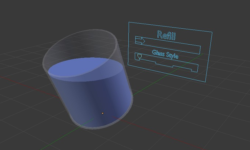


Can i request this Learn Squared – Intro to 3D Concept Design with Jama Jurabaev,
will upload, check for updates
Can I request for:
How to Ink:
https://courses.svslearn.com/courses/how-to-ink?ref=16c0be
How to Ink 2.0:
https://courses.svslearn.com/courses/how-to-ink-2-0
and thank you very much this website helped me a lot
discovering this site was one of the best things that happened to me
sorry, we don’t have it
Can I request for:
The Gnomon Workshop – Developing Storytelling Skills from Life
The Gnomon Workshop – Fundamentals of Perspective
The Gnomon Workshop – Comic Book Pin Ups
Proko – Figure drawing fundamentals
and thank you
not available
on the way here
transcoding:
[Proko] Figure drawing fundamentals
Sir.. Do you have any other classes from LEARN SQUARED ?
We have some. Please be more specific.
1. Narrative Concept Art with Jama Jurabaev
2. Intro to Environment Painting with Maciej Kuciara
3. Intro to Matte Painting with Maxx Burman
4. Concepting in ZBrush with Alex Figini
5. Cinematic Concept Design with John Sweeney
6. Production Concept Art with Jan Urschel
from 1 to 5 are queued. 6 is missing.
Please sir upload them as soon as possible.. Because I needed em
Please.. Sir.. Upload them as soon as possible..
It would be really helpful if you could please upload:
1. Foundation Patreon – Interior Layout Design with Charles Lin
2. Foundation Patreon – Designing Complex Environment Shots with Charles Lin
3. Foundation Patreon – Designing Interior Cut-Aways – with Charles Lin
4. illustration unchained by Marek Okon
Thank you so much!
1, 2, 3 are missing. 4th will be uploaded soon.
Thank you so much!
I have downloaded various concept art courses from many different sources. Is there any way if I can upload those courses to your website.
It will be very helpful. Do you know how to use ftp? I can provide FTP details for access. This is the easiest way to upload binary files to the server. Alternatively, you can upload it to a google drive and provide a link where we can download and reupload it to share with the community?
You’re very welcome
can you reupload this course Concept Art Hacks with Steve Wang
coz files are not playing or dowloading.. two moths ago all videos are working fine. and now they are not
please fix the problems.
first videos are not playing
when i clicked the download bottom it says
( This site can’t be reachedThe webpage at http://mediafile.cloud/022209343502950f?download_token=017942d0eb53f5e36a88e1ec62e52fca772eba39dde08b0967e2a167f3c51c85 might be temporarily down or it may have moved permanently to a new web address.
ERR_INVALID_RESPONSE )
Concept Art Hacks with Steve Wang
i can’t watch this course or download any videos
plse fix it coz it is important
please fit it as soon as possible
????
Too many requests now. Noted, queued.
Sir.. Please fix this Concept Art Hacks with Steve Wang.. As soon as possible.. that will help me a lot.. And by the way.. Thanks for the recourses
Hey.. I know you’re busy.. Per if you uploaded this course “Concept Art Hacks with Steve Wang” it will help me a lot.. Please!
Please, use search )
Concept Art Hacks with Steve Wang
other site doesn’t have the converting system.. and i understand. just wanna say.. plse try to uploaded it sooner
mmm. Check a link in my previous post. It is here since 2019, August!
yeah i know.. and i’m watching it since 2019, but the thing is… videos are not playing or downloading
it’s saying error loading media: file could not be played. and when i’m clicking the download bottom.. it’s saying This site can’t be reached might be temporarily down or it may have moved permanently to a new web address. .. this is the problem sir.
now I’ve got what you mean. I’ll check it soon.
these are
01. Graphic Thumbnail
01. Introduction
01. Meet Steve Wang
02. Steves Art Background
03. Steves Portfolio
04. Course Overview
05. Lesson Overview
02. Photoshop CC Overview
01. Steves Photoshop Setup
02. Useful Shortcuts
Some videos are not playing, Saying that they are deleted. Fix it please
Hey!
These videos are corrupted .. Can re-upload them please!
01. Graphic Thumbnail
01. Introduction
01. Meet Steve Wang
02. Steves Art Background
03. Steves Portfolio
04. Course Overview
05. Lesson Overview
02. Photoshop CC Overview
01. Steves Photoshop Setup
Thanks for bringing this to my attention. I’ll re-upload corrupted files soon.
done
These videos are corrupted .. Please re-upload! them
01. Graphic Thumbnail
01. Introduction
01. Meet Steve Wang
02. Steves Art Background
03. Steves Portfolio
04. Course Overview
05. Lesson Overview
02. Photoshop CC Overview
01. Steves Photoshop Setup
All corrupted videos have been reuploaded.
This website is the best. Thank you Strawberry for all the amazing stuff you are sharing
Please upload UI and Data Design for Film from designer and Director Ash Thorp
https://www.learnsquared.com/courses/ui-data-design
what software do you use it for encode the video? thanks