Complete C# Unity Developer – Create Games and Learn to Code
Release date:2020, August 6
Author:Denis Panjuta
Skill level:Beginner
Language:English
Exercise files:Yes
If you want to learn coding the fun way, unity game development is your choice! Learn to make your own games and grab a job in the tech or gaming industry! Start this course now to get there in just a few weeks!
The Complete C# Unity Developer course is completely project based. You are going to create 6 fully featured games from scratch using the Unity 3D Game Engine.
Have you ever had an idea for a game, or wanted to work as a game developer? Then you are at the right place!
You will love Unity 3D and will even learn to love C#!
In this course you are going to discover how to make games with Unity 3D – arguably the best game development engine in the world. Which allows you to create amazing indie titles but also triple A games for nearly every platform.



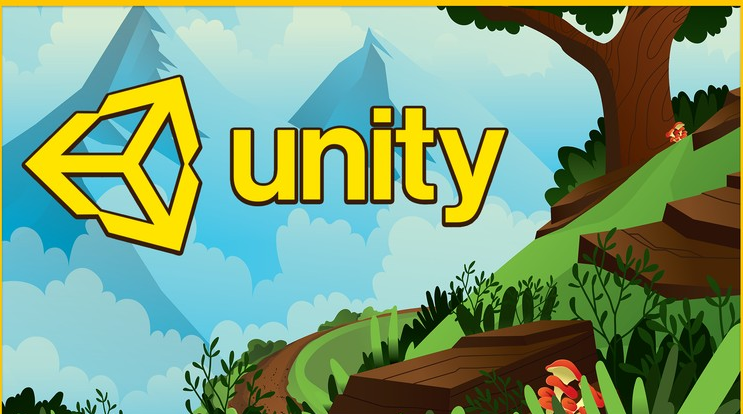

 Channel
Channel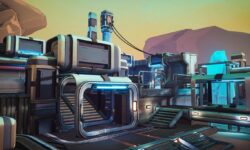






In c# basics where are the number 5,7,11,13,14,19 & 22?
in the archive file